Database management system (DBMS) is software to manage databases. Sometimes DBMSs are called for simplicity just “databases” or even “database server software”. The different advantages of DBMS over spreadsheets or text files include advanced security due to centralized access control and backup automation. Let’s take a look at these aspects in greater details with our database development company.
Simplified Centralized Database Access Control Management
Centralized access control provides role-based security to protect confidential data and eliminate the risk of accidental data disclosure.
Access to data is usually controlled by a special DBMS unit called the security and authorization subsystem. This module is used by database administrators:
- to create database roles;
- to assign permissions to those roles according to the business needs of a company;
- to register user accounts to centrally manage the identities and permissions of database users and enable centralized password rotation policies;
- to add user accounts to necessary roles according to business internal policies.
In the end, the business owner may be sure that most of the end users of the database application are allowed to view only specific records while others may have the privilege to view all data and even modify the database.
When a user tries to get access to the database, DBMS checks login credentials to see if the user was previously registered with these exact credentials (authentication process) and if yes, then look up in the central location the user role to understand whether you allow them to view, edit, delete or create data in the database (authorization process).
Simplified Automated Database Backup Process
Backup is a data protection approach based on storing a copy of the original data separately. The main goal of backup is just to keep one extra copy of data. This operation creates a new, restored database or, precisely, “database copy at a specific point of time” on the server with a different name to avoid overwriting the original database. Then you can use the database copy as a replacement for the original database or treat it as a data source to update the original database.
Backups protect your databases from user and software application errors, accidental deletion of data, and power outages.
Spending hours manually backing up databases is not a cost-effective process and could be much better invested elsewhere in the business. With automated backups, you will have one less thing to worry about, because the system won’t forget to run, unlike a human. You could get regular emails to know whether the backup was successful, what new data has been backed up since the last backup, and how much space is left on the storage disc.
Every major DBMS comes with a backup utility tool to configure automated backups. A database administrator often automates daily database backups.
Independently, they back up the transaction log at more frequent intervals like every 15 to 30 minutes or even more frequently.
A transaction log file is a history of actions executed by a database management system to the database. This file is used for database recovery purposes. It contains information about the start and end of each transaction and any updates during the transaction.
The log contains the following information about each transaction:
- whether it started;
- whether it changed the value of the database item from old_value to new_value;
- whether it hasn’t been aborted and was permanently recorded in the database;
- or it has been aborted.
After the transaction is permanently recorded in the database, the DBMS automatically logs this information as checkpoint states. If your database crashed, you can recover it to the last state based on these checkpoints. If there are aborted transactions after that state, they must start again.
As an example, you decide to make a withdrawal at a cash machine:
- Read transaction. The system checks you have enough money in your account.
- Rolling back transaction. The system aborts the transaction if you don’t have enough money in the account. The operations are undone or rolled back, so your account (or the database) returns to the state it was in before you started.
- Update transaction.If you have enough money, the system reduces the amount in your account by the amount requested and gives the money.
- Create transaction. The system records your details, the time, location, and the amount of the withdrawal.
Rate this article
Recommended posts
Portfolio
Our Clients' Feedback










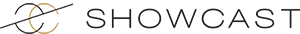

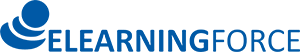









.jpg)

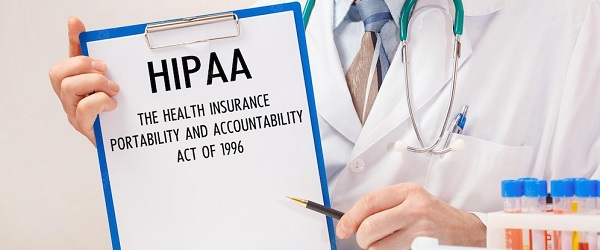
.jpg)













Belitsoft has been the driving force behind several of our software development projects within the last few years. This company demonstrates high professionalism in their work approach. They have continuously proved to be ready to go the extra mile. We are very happy with Belitsoft, and in a position to strongly recommend them for software development and support as a most reliable and fully transparent partner focused on long term business relationships.
Global Head of Commercial Development L&D at Technicolor