In this article, you’ll discover how LMS CRM integration can increase your revenue, minimize customer churn, and lower support ticket load. You’ll understand how to use CRM analytics to enhance your customers’ experience. And how to use LMS content to educate your customers, show them the value of your product, teach them how to use it with maximum efficiency, and make your messages helpful and relevant.
At elearning software development company Belitsoft, we know how to integrate CRM and LMS, create a new LMS with CRM integration, or add CRM to your learning platform. We are open to hear your needs and help you implement them. Let’s discuss your challenge now!
5 CRM and LMS Integration Use Cases
The key benefit of CRM and LMS integration is that customer’s actions documented in one system can initiate actions in the other system. These actions are called “triggers”.
Let’s take 5 use cases to see how this integration works and what marketing and sales tasks it resolves.
1. Sales Prospect Learning
When a prospect subscribes to your blog, watches a demo, downloads a whitepaper, or registers for a webinar, CRM tracks these activities. Every link your sales prospects click and every page they visit on your website are also tracked. Then, all these triggers are shared with your LMS.
Having all this information, your marketing team can engage prospects by driving timely training recommendations, managing the timing and tone of targeted messages for cross-selling and up-selling communication.
Also, your sales team can identify which accounts have been inactive for a long time, and make a proactive effort to reach out to such customers.
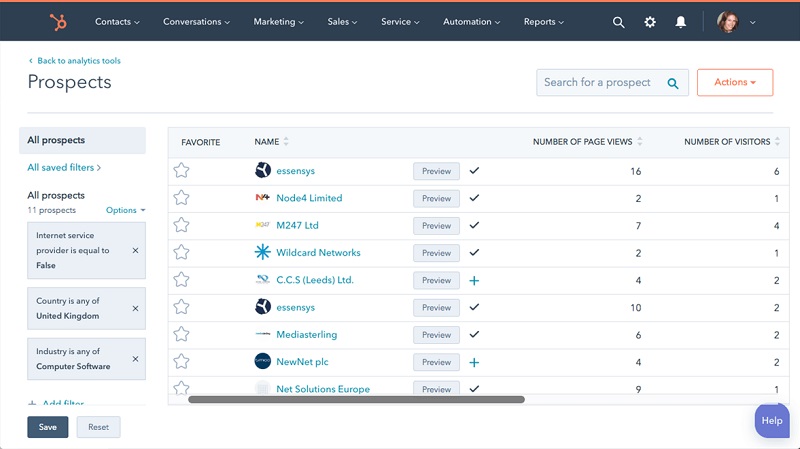 hubspot.com
hubspot.com
2. Customer Learning
CRM stores information about your customers, including what and when they bought, why, and how many times they interacted with your support team.
When all these triggers go to the LMS, they allow to create personalized customer training recommendations and intelligently build customers’ learning paths.
Well-trained customers tend to buy more, write to support less, and stay loyal to your product longer.
The sooner your customers find value from using your product or service, the more likely they’ll invest in your brand again.
Phil Nanus, Vice President of Customer Success Research for TSIA, says: “The goal of customer success is to enable effective adoption of technology and services, which can lead to contract renewal and more revenue from existing customers through up-sell and cross-sell.”
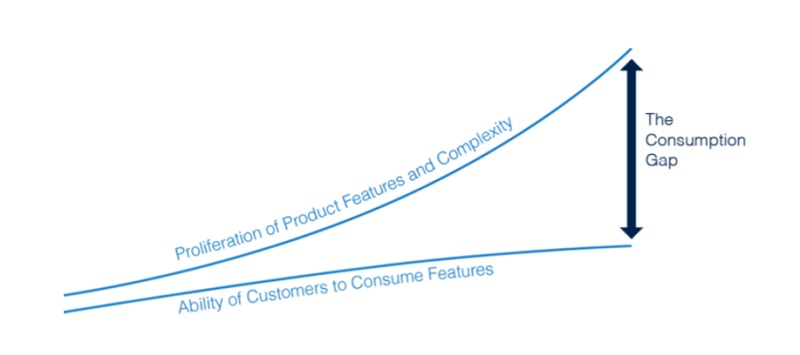
CRM and LMS integration for customer learning also reduces support costs.
Your profit margin decreases with every support message or phone call from a customer.
Providing customers with relevant learning content minimizes the number of basic inquiries.
The integrated LMS serves as a self-service tool with video manuals, step-by-step guides, etc that resolve customers’ questions in the moment of need.
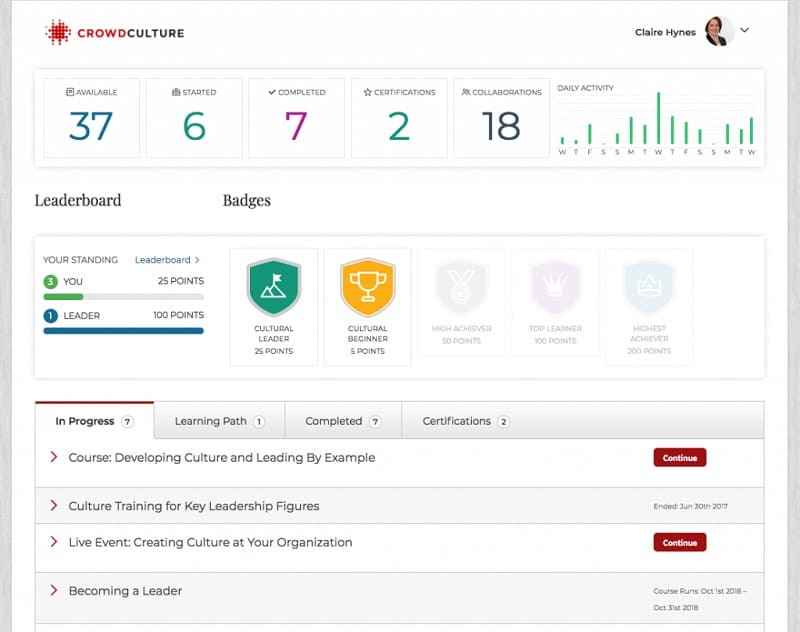
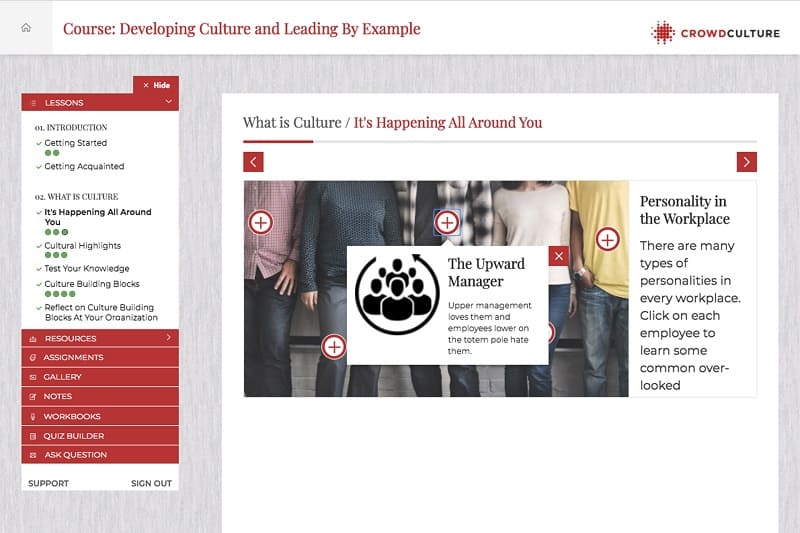 learninglight.com
learninglight.com
3. Partner Certification
With LMS–CRM integration, you can create channel certification programs for partners’ training and entitlements. Such programs favor a well-organized tiered channel relationship structure.
For example, some of your partners complete training. They achieve a certified partner designation. And their commission rate automatically increases from 10% up to 20%.
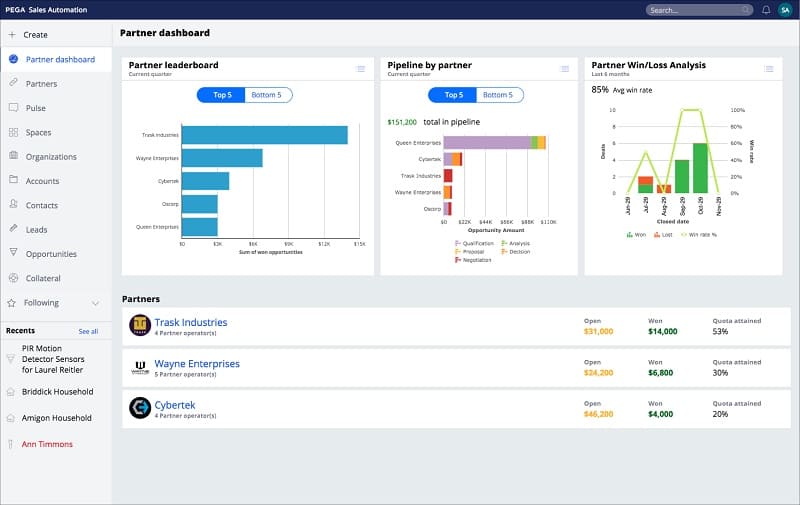 pega.com
pega.com
4. Sales Staff Learning
All sales teams use a CRM for account management. It makes the system ideal for onboarding and ongoing product training.
Thanks to LMS and CRM software integration, your employees can practice their professional skills directly in the CRM they use for work.
For that, a new tab is added inside the CRM. It displays a personalized training plan and the course content.
Your employees will learn on a regular basis, and you can assess onboarding training outcomes, ongoing training performance, and course completion.
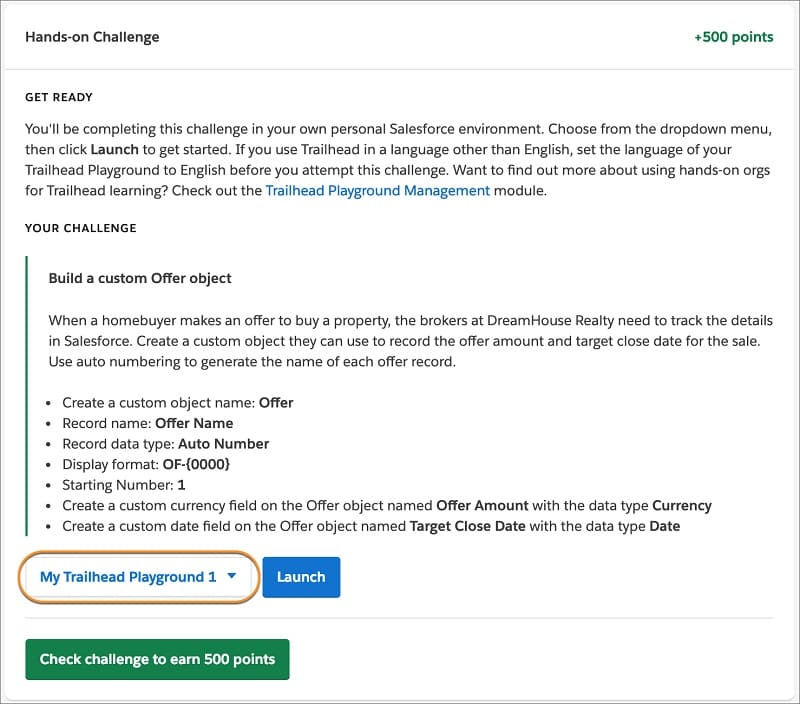 trailhead.salesforce.com
trailhead.salesforce.com
5. Talent Nurturing via Talent CRM
Let’s mention another, not typical but innovative application of CRM and LMS integration where CRM stands for Candidates Relationship Management. Such a CRM is usually called a Talent CRM.
A Talent CRM helps HR professionals reach out, build and nurture relationships with potential job candidates.
Potential candidates apply for the training course or event through the LMS.
Their data go to the CRM where the L&D team can enroll a trainee into the course. The company’s instructors then track the learning progress.
After the trainees complete the course, the data about their skills and course completion transfers to the CRM. As a result, the HR department gets a pool of candidates.
When the company needs to fill the required positions, they are aware of the availability of the necessary professionals and can hire the right person fast.
Such an approach to talent management allows companies to avoid the talent shortage.
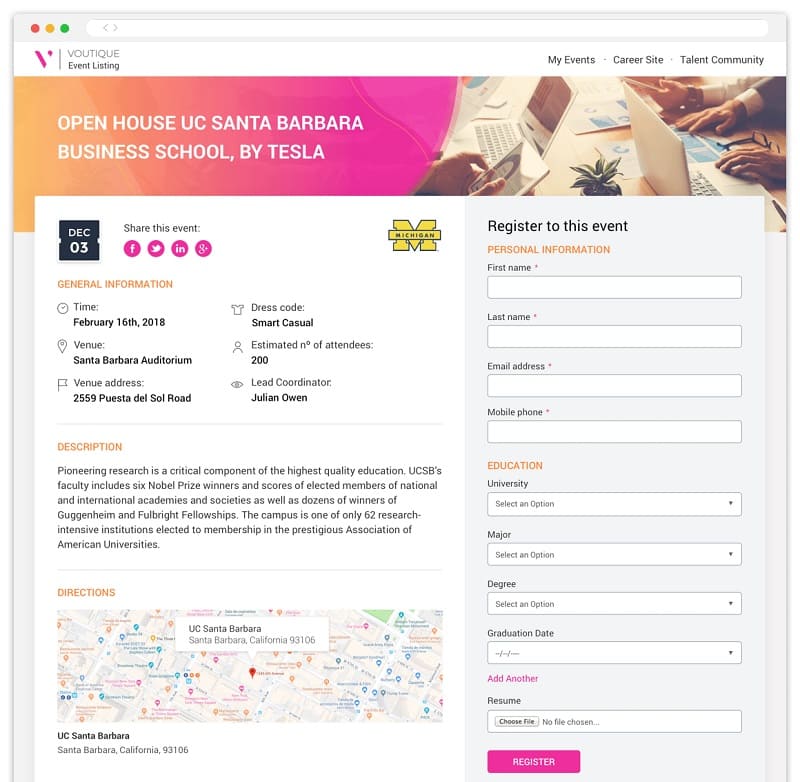 avanture.net
avanture.net
How to Integrate CRM and LMS?
CRM and LMS integration is performed with the help of API. This is a set of protocols, standards, and tools that let different platforms communicate and share data.
Once the LMS administrator installs the API, you can decide which fields and data from your LMS to push to CRM.
The fields and data that can be transferred to CRM can include actual and completed courses, scores, and certificates along with all contact details.
How can organizations start with LMS+CRM-driven customer training?
Here are the top recommendations:
Start with a small training course
Building a massive training curriculum with dozens of courses is a risky methodology. Take an agile approach and just get started. Then get feedback from the first customers to adjust the training process if needed. It’s like building an MVP - the method that’s proved its efficiency.
Choose a solid LMS
Choosing the right LMS will help you provide a quality learning experience. Your purpose is to provide a quality learning experience. The best option will be a customizable LMS that will grow with you for the next few years covering the growing needs of your education services.
Create a custom LMS from scratch with in-built CRM integration
Apart from using a ready-made LMS and customizing it for your needs, you can opt for a custom LMS development featuring all the integrations you need for business (CRM, HRIS, ERP, etc).
Focus on key data
You should understand what data you’ll measure to assess the ROI of your customer training. Make sure at the starting point that the system gathers the key data you need.
The core features for smooth CRM and LMS integration
Auto-enrollment
Users can be automatically enrolled to LMS from CRM based on contact or user profile fields to reduce manual assignments and possible errors. The process may look the following way.
In the templates module of your CRM, create an email template with a link to the training platform with log-in instructions. Use a single unlimited use access code (enrollment key) and rotate it periodically.
Then you need to create a workflow rule in the CRM with a trigger based on an opportunity stage. Usually, the change of case status serves as a trigger. You can also set up the workflow action to trigger after a certain number of hours/days after the case status changes.
The customer receives the message with instructions and can start using the training course through the LMS right away.
Single-Sign-On
This is an authentication method that permits to securely log into both CRM and LMS with one click. No need for a set of additional login credentials to improve the user experience while providing extra security.
User data synchronization
It implies the ability to automatically sync learners with their account in CRM using a unique identifier (email, name, address, birth date, ID, social security number, etc).
As a result, you can view all user learning records directly in the CRM.
Usually, it's an extra tab with access to the learning course information. It permits launching and assigning courses, viewing material, etc without leaving the CRM.
Training recommendation
Training recommendation engine analyzes input data that may include
- user metadata (age, gender, or membership);
- user interactions (views, likes, or signups);
- item metadata (description of purchases, their category).
Based on such triggers taken directly from the CRM, customers get relevant recommendations for courses.
Course analytics in CRM
LMS can automatically transfer data about the training process directly to the CRM. These data usually involve:
- Trainee first name, last name, and email address;
- Course titles and links;
- Enrollment and completion statuses;
- Certifications;
- Promotion or access codes used (can help track performance by channel);
- Subscriptions;
- Date and time of registration.
Why can't CRM work without LMS anymore?
The original purpose of a CRM where you store all of your customer and partner data is to manage and track this information, including:
- New customer acquisition rate;
- Repeat purchases and renewals;
- Complementary and cross-product purchases;
- Support call or trouble ticket volumes;
- Customer satisfaction scores.
But all these powerful capabilities of a CRM don’t directly lead to an increase in sales.
As you’ve seen, you can resolve this issue with the custom CRM development featuring LMS integration for the training of employees, partners, franchisees, distributors, and most importantly, your customers.
Customer education is another great business benefit from such an integration.
It’s not focused on connecting directly with customers before, during, and after a sale with the purpose to improve customer experience. It involves easy product onboarding and feature adoption, ongoing engagement, and overall customer success.
Educated customers are the most loyal and profitable customers.
To confirm, let’s look at the research led by the Technology Services Industry Association (TSIA). At least 64% of customers use products more after they participate in training ( eLearning, virtual instructor-led, classroom, or on-site).
The LMS capabilities together with the CRM functionality give great strategic benefits for a company from the point of view of sales, brand awareness, and human resources.
We can do CRM and LMS integration for your business fast and accurately. Contact us for more details!
Rate this article
Recommended posts
Portfolio
Our Clients' Feedback










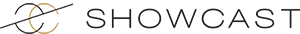

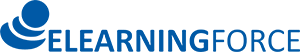










.jpg)
.jpg)
.jpg)
.jpg)
.jpg)
.jpg)
.jpg)
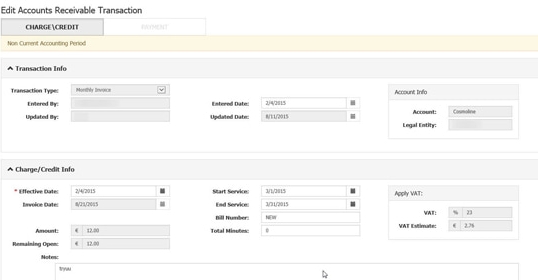
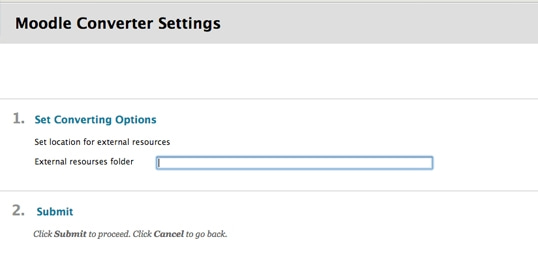












Belitsoft has been the driving force behind several of our software development projects within the last few years. This company demonstrates high professionalism in their work approach. They have continuously proved to be ready to go the extra mile. We are very happy with Belitsoft, and in a position to strongly recommend them for software development and support as a most reliable and fully transparent partner focused on long term business relationships.
Global Head of Commercial Development L&D at Technicolor