When a company decides to start a learning program or digitize an existing one a question of choosing the right LMS inevitably arises. There are thousands of commercially available systems as well as companies that can make custom ones from scratch. So we will make the selection process a bit easier by giving you some pointers about the evaluation criteria, LMS categories and the most popular options available.
How Belitsoft Can Help
- Custom LMS Development. Thanks to 15+ years of building and maintaining eLearning applications and a proven experience in making LMS’ from scratch, we can provide you with a unique and powerful system for improved learning outcomes.
- Ready-made LMS. We have a boxed LMS solution that could be just what you are looking for.
- LMS Customization. Our team can tailor any open-source LMS to your requirements, whatever they may be.
- LXP Development. Should you need it, we can buff your custom LMS up with AI and other features typical of a Learning Experience Platform.
- LMS Consulting. We can share our experience in the eLearning field to help you choose the best option.
- LMS Implementation. A wide array of implementation services, from training to data migration.
LMS Evaluation Criteria
Here’s what you need to take into account while selecting a Learning Management System.
1. User Experience Design (UX)
The system needs to be intuitive and easy to use. After all, technology should make living and work more convenient, not complicate things. Besides, a good UX increases the system’s value in your learners’ opinion, which makes change management easier.
2. Technical Aspects
This is a catch-all criterion that combines functionality, integrations, deployment options, and more.
The feature set is pretty self-explanatory, but it doesn’t mean that more features is always better. If you intend to use your LMS for mostly traditional online/blended learning, you don’t need the ability to create educational games or a superpowerful authoring tool. Yet these bells and whistles are something you will still have to pay for. Pick the feature set that is appropriate to your needs.
“Integrations” are all about how well your LMS connects to other systems - Human Resources Management (HRM), Client Relations Management (CRM), accounting, and others. In the case of a large company, integrations can save a lot of money in the long run: for example, once a new employee is registered in the HRM, the account in the LMS is created automatically and the system assigns the rookie the appropriate courses - all without any extra manual input. This eliminates repetitive tasks and frees your employees to do something more productive and important.
There are two leading deployment options: cloud and on-premise.
Cloud-based LMS’ are accessible via a browser, as they are running on online servers. They usually employ a SaaS (Software as a Service) model, where the client pays license fees per month per user. Such systems have a much lower upfront cost, don’t require any investment in hardware or an in-house IT team, shift the data security responsibilities to the vendor, and are rather quick to implement, but is less customizable. Cloud-based software is extremely popular - 93% of companies use some form of it.
The on-premise LMS’ are deployed on the hardware which is located - you’ve guessed it - on the client’s premises. The customer typically has to pay a lump sum to gain the right to use such software in perpetuity. The on-premise software requires only one payment (plus the associated costs of hardware and the IT specialists to maintain it), places the cybersecurity responsibilities on the customer, and takes longer to implement, but is typically more customizable.
Note that the customization flexibility described above mostly concerns ready-made systems. Custom LMS’ (more on that later) are different in this regard.
3. Implementation
This includes the ease and speed of adopting the LMS. You might have courses that need to be transferred, hardware to be installed, and people to be trained. For more information on LMS implementation, feel free to read our article on that topic.
4. Support
The vendor shouldn’t just sell you a system and leave you to fend for yourself. Rather they should provide options to help you out in case of any problems, be it a 24/7 tech support, or just occasional assistance from time to time. Pick the support plan according to your needs.
5. Security
This is especially important if you plan to store sensitive information on the LMS, but any decent system will have built-in deterrents against hackers and ordinary human error. Depending on the software, this can be something simple, like role-based access to information and multi-factor authentication, or more complex like advanced encryption and blockchain database.
6. Cost
This includes both the initial costs of purchasing and implementing the system and its total cost of ownership (TCO). A more expensive system can still be better thanks to its superior quality.
What Are Your Options
Before choosing a specific LMS, consider the broader categories it can fall into.
Boxed LMS
It doesn’t have to be sold in an actual box, but it is a finished product that is readily available for purchase. There are hundreds of them, with different feature sets, designs, and pricing.
You can start using a ready-made LMS much faster than other options, it gives you a predictable payment schedule, and usually has a community around it that can be relied upon for advice.
However, it can also be quite costly in the long term, forces you to adapt to the system (not adapt to you), and makes you quite dependent on the vendor.
Customized LMS
While every LMS allows for a certain degree of customization, this section concerns a more large-scale rework of the system to tailor it to the customer’s requirements. If the boxed version of the system is almost, but not quite what you are looking for, you can ask the vendor to make certain changes (e.g. adding new features) that will apply to your company and no one else.
The proprietary systems can be modified only by the companies that own and sell them, while the open-source ones are accessible to pretty much anyone with the coding skill.
Customized LMS’ require more money at the start than their boxed counterparts, but are more effective.
Custom LMS
If none of the ready-made systems fit your needs and customizing one costs too much to be viable, you can opt to develop your own. It is a grand undertaking, but so are its benefits, including total control over all the aspects of the system, great long-term value and security, and even improved company valuation should you go public at some point.
For more details on custom LMS’ check out our article.
Most Popular LMS’
JoomlaLMS
JoomlaLMS is a powerful, yet easy to use software that is based on the popular Joomla! Content Management System. It is available in both cloud-based and desktop versions and has a mobile app.
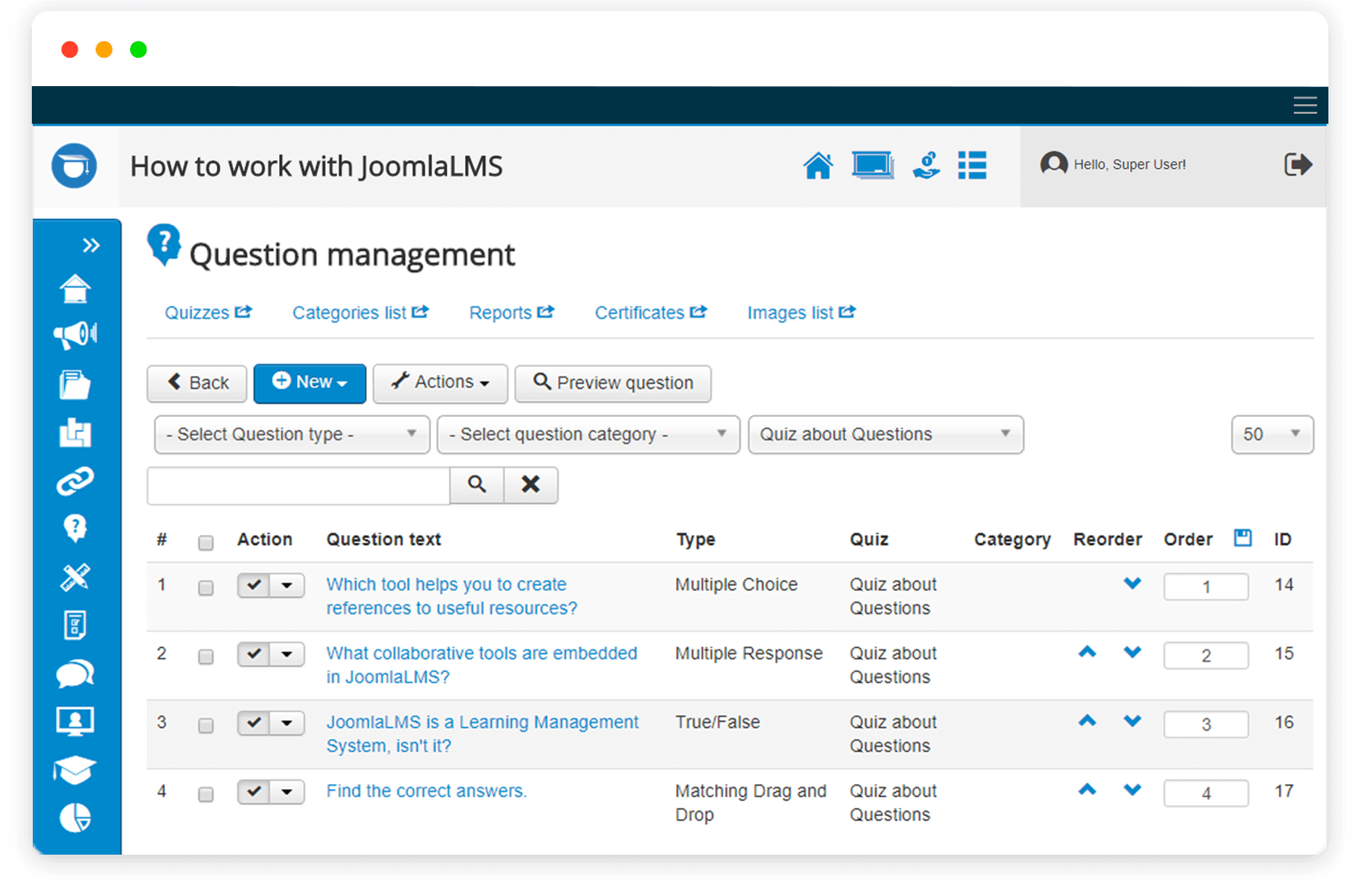
Core features:
- Built-in authoring tool
- Videoconferencing support
- Mobile learning
- Learner portal
- SCORM compliance
Here’s what the users praise it for:
- Cost-efficiency. “As a teacher, I appreciate when a platform I use is very user-friendly and cost effective. I like that JoomlaLMS satisfies my professional needs. I am also very satisfied with the support team because they helped me a lot since my IT skills are not outstanding.”
- Convenience. “Super friendly and modern interface, receives frequent updates including security. It has several free and paid templates to make the look professional. As well as extensions to add features to the website or blog.”
- Flexibility. “In every instance that we had, where customisation was not possible, we were able to find a satisfactory work-around. For example, if students need to sit a final, external exam that is not part of the online training , the results can be manually added via JoomlaLMS. No other moderately-priced programme that we looked at was able to do this. This flexibility makes JoomlaLMS far more powerful than is seen at first glance.”

JoomlaLMS standard dashboard
Extraas (an exam preparation course based on deeply modified JoomlaLMS):
But there are some disadvantages too:
- No community forum. “There is no user-based forum. Whilst the support is excellent and JoomlaLMS staff are endlessly patient and prompt at answering queries, I do think that the exchange of ideas and work around that users have found could really benefit the community.”
- Some Joomla! components aren’t supported. “The only negative thing I can say is sometimes the components, modules or plugins are not always supported when they are free so I would recommend buying only licensed products from long time vendors.”
Canvas
Canvas is a cloud-based LMS that is used in corporate training and academia alike. It has been on the market since 2008 and has gained a sizeable userbase.

Canvas. Source
Core features:
- Built-in authoring tool
- Gamification
- Videoconferencing support
- Mobile learning
- Learner portal
- SCORM compliance
Here’s what the reviewers like about Canvas:
- Great feature set. “There's nothing in online learning that this learning management system can't do. It differentiates, it allows you to set hard and soft deadlines for assignments, it lets students work in groups, and it integrates with just about every educational website out there.”
- Convenient for teachers. “My favorite specific feature of Canvas is the Speed-grader, which changed my life when I switched from Moodle. I also like the way the online quizzes work. More generally what I like about Canvas is the unified design. Whereas open-source course management software feels like a hodgepodge of different options and designs Frankensteined together, Canvas feels like there is a design team actually thinking through the way it should look and operate.”
- Intuitive navigation. “All of the contents such as lecture slides, videos, homework, grades, etc are in one location under different tabs. It has been organized properly and I don't have to click 100 times to get to the page I want.”
And here’s what they don’t:
- UX issues. “Like all course management software, there are times when I feel that too much clicking is involved to accomplish basic tasks or little things that should be possible are not. For example, when making rubrics for assignments, there is no way to shuffle the order of the categories. If you want to add a new line in the rubric between lines 2 and 3, you'd have to delete all the lines after 2 and start over from there. Little things like that, which aren't a huge deal, but sometimes do leave me scratching my head.”
- Limited mobile functionality. “It is a little bit difficult to use for beginners. The mobile app doesn't have as many features as those present on the website and it is also not able to view certain files, a user has to download them.”
- Slow support. “I remember the time we had to ask about the competencies which were not upgraded themselves as it used to be, and we contacted the customer support. We had waited for some months to get responded. So, that was very discouraging for us who wanted the immediate response to move forward.”
Cornerstone LMS
Cornerstone LMS (also known as Cornerstone OnDemand or CSOD) has gained a reputation as a reliable compliance training solution and boasts a large library of exclusive content.

Cornerstone LMS. Source
Core features:
- Built-in authoring tool
- Videoconferencing support
- Gamification
- Mobile learning
- Learner portal
- SCORM compliance
This is what the reviewers consider the strong suits of Cornerstone:
- Ease of use. “I like how easy it is to use this program. As a facilitator, I had to assign training, review, rate, pull reports, and many other tasks within this program and everything was so easy and simple to use."
- Regular improvements. “I like that Cornerstone is constantly releasing new tools and features to enhance the LMS. They really listen to their customers and take in all advice to make necessary upgrades.”
- Powerful tracking capabilities. “What I like most about Cornerstone is that I can add and track our courses and customers who have attended our courses. A majority of our courses are offered virtually so being able to effectively track attendance for these courses in a simplified way is very beneficial to us. We also have advanced courses that our customers need and since we do not allow customers to take an advanced course with the pre-requisite course is extremely valuable to us. “
And this is what they consider its weak points:
- Buggy updates. "Cornerstone tends to roll out new features that are not ready to be rolled out. Odd one-off hard and fast rules (learner home having the "Add Subject" covering banners)."
- Outdated quizzes. “The Quiz functionality of the system is not good and not easy to use. Its not modern and every test you make has to be out of 100. Also, you can drag and drop questions in whatever order you want them to be. The tool is limited and needs to be upgraded for easier use.”
NEO LMS
NEO LMS is tailored to the needs of schools and universities and is used by various learning institutions around the world.

NEO LMS. Source
Core features:
- Built-in authoring tool
- Gamification
- Videoconferencing support
- Mobile learning
- Learner portal
- SCORM compliance
The users have praised NEO for the following:
- Good UI/UX design. “NEO LMS is very easy to navigate. Lessons can easily be done even without the user’s guide or manual. I really like the customer support because of its efficient and quick response.”
- Powerful feature set. “NEO has it all! I've a course creator and content integrator since 1996 and I can create academic solutions for an entire region, district and schools. NEO allows me to measure student performance across each boundary and create a community of learning among all stakeholders. NEO has very powerful tools that goes beyond the regular institution administration and operation, this is a holistic education tool!”
- Great customer service. “Customer Service is excellent. They are responsive to suggestions and customer requests. It is customizable for the school, and it has served our students and teachers well.”
And this is what caused the users’ frustration:
- Subpar mobile app. “The app is very glitchy! Sometimes it just shuts down when a student is working in it. Also, not all of the quiz features work on the app. The first time students log in to the app is very confusing for them since they have to exactly type in the name of their district.”
- System-specific terms. “There are terms you have to know (for example, sticky) so you know what the function is, but no definition is offered anywhere. Math symbols are very limited."
- No offline mode. “As an educator and technology user in the classroom need to have the off-line capability so in countries like mine where electricity is not a constant student can keep working while there is no connectivity and resume once they are back within the range of our network coverage.”
Absorb LMS
Absorb is a powerful LMS with Learning Experience Platform (LXP) capabilities that has been on the market since 2002.

Absorb LMS. Source
Core features:
- Gamification
- Videoconferencing support
- Mobile learning
- Learner portal
- SCORM compliance
Here’s what the users consider the system’s advantages:
- Powerful feature set. “There are so many features packed into the system, even in the mobile versions. Having a mobile version is a big plus due to many of our learners using iPads and the like."
- Ease of use. “Social media and marketing integration is easy to set up and use. Dashboards and reports are the fastest and easiest I have seen; reporting is highly customizable with just a few mouse clicks. Rapid deployment and migration.”
- Great customer service. “The company itself is great to work with. Their customer service staff is so nice and friendly, and the project manager and account manager I worked with helped me every step of the way.”
And these are the disadvantages:
- Subpar multitenancy. “My biggest disappointment was that the multi-tenancy or segregating by departments did not function as we expected causing us to have to adjust our offering and prices for clients. When assigning courses you can only assign to a whole or sub-department, you can exclude. So if 99 customers get the library and one doesn't, you have to allow 99 clients instead of just restricting one. When restricting departments they can manage only the users and courses within their department. However, this does not apply to the mercury module, Global Resources, Competencies, Categories, Message Templates, Ecommerce, and Public Catalogs. So we had to disable access to department admins for these features otherwise they would see other departments (clients) information which is terrible!”
- Unpolished reporting. “Reporting features still need a bit of development to allow for more control and options for what should be saved in the report export document. Giving more options for data being displayed by a student transcript. Some features of pulling data from the metrics can be a bit tricky.”
- Expensive for small organizations. “The biggest issue is cost - it just wasn't viable for my smaller organization in the long run compared to other alternatives.”
Open edX
Open edX is a free open-source LMS created by MIT and Harvard University. It is mostly focused on delivering MOOCs.
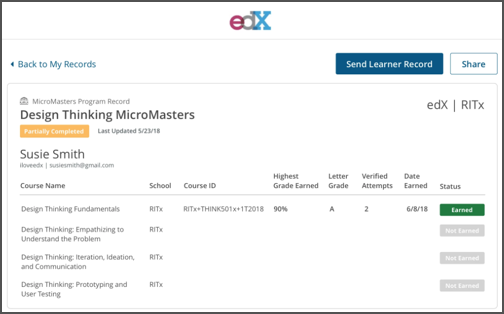
Open EdX. Source
Core features:
- In-built authoring tool
- SCORM support
- Gamification
This is what the users like about it:
- Convenient course management. “It is easy to break long courses into manageable chunks and to check a learner's understanding at each step. Usually this would require me to fly to meet my new sales agents, but now I can simply sign them up for the course and track their progress.”
- No cost. “Since Open edX is an open source project, you are able to use it for free and you also benefit from the community effort around it. The Open edX community is composed of people from all kinds of backgrounds willing to help anyone deploy, run and create content for Open edX. It's also very easy to create courses since Open edX provides multiple elements for content (text, HTML, videos, questions etc), and the user experience is clean and easy to navigate.”
- Helpful community. “Openedx has a wonderful community behind it - we have always got help from them if we ever get stuck. The product has evolved over the years and with a fantastic mobile app available - it has made learning and reaching the users far easier”
And this is what they don’t:
- Access control issues. “We had to find a work-around for being able to hide internal (Sales agent) courses from the general public. It would be nice to have an internal course option available.”
- Complicated to install. “The deployment can be a bit cumbersome since it's a fairly large project. Luckily you are able to get help from the community or reach out to vendors.”
- Weak learner interaction tools. “The tools for learner interaction (i.e. the forums) are fairly weak. They need more modern features, and especially more support for team-based moderation.”
Moodle
Moodle is a free LMS that is available in both cloud-based and desktop versions. It is very popular and has a vibrant community around it.
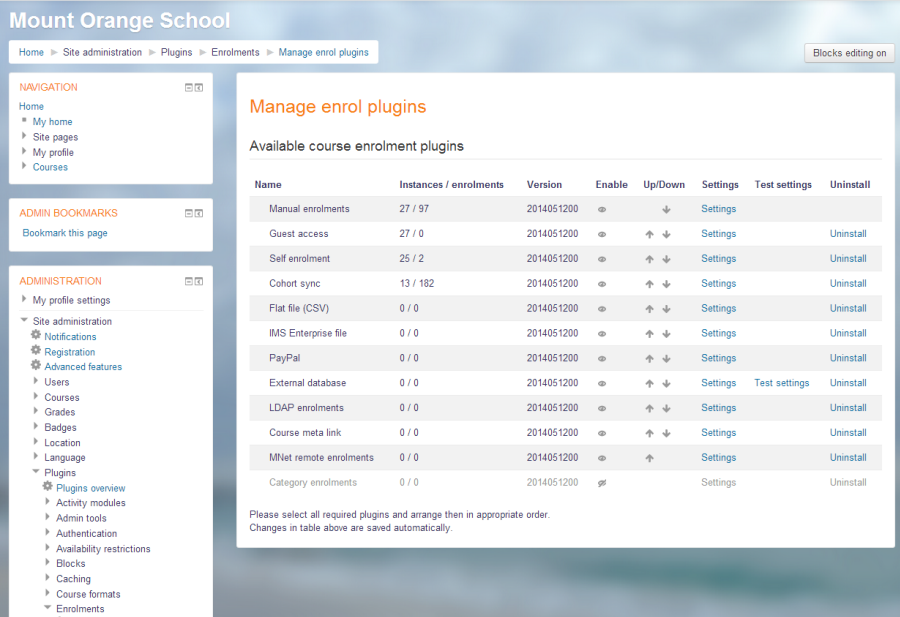
Moodle. Source
Although a free open source system, Moodle is known for being hard to customize, unlike some other LMS’ (e.g. JoomLMS).
Core features:
- Built-in authoring tool
- Gamification
- Videoconferencing support
- Mobile learning
- Learner portal
- SCORM compliance
Moodle advantages:
- Good documentation. "There is a good amount of helping documentation with Moodle you can find almost anything on their documentation. I am happy to say that our students are still using it daily."
- Good design. “The design and layout is simple and the best part about it is that it makes learning fun and interactive for the students.”
- Low cost. “Moodle is open source, and therefore inexpensive and low risk to test. If a company is considering eLearning, this should be your first option as a pilot. No pre-planning is as good as actual experience.”
Moodle disadvantages (that can easily be overcome with the help of professional Moodle developers):
- Complicated implementation. “This is difficult to set up, particularly if you want to make use of the assessments. You need to define your users and your strategy up front or it can become a muddle with different departments adding "courses".
- Buggy updates. “Whenever updates for Moodle are released (six monthly) there are always some problems with existing content, especially with non-standard features that have been designed exclusively for a course or institution. Sometimes they are not immediately evident and can cause issues during the teaching period.”
- Hard for newbies. “Moodle is not intuitive to the novice. It took some time for me to learn how to use its many features and implement them well. I have been doing this for at least 8 years, but I am still learning more about the system and its capabilities.”
Rate this article
Recommended posts
Portfolio
Our Clients' Feedback










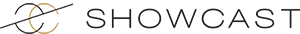

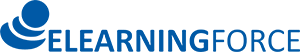










.jpg)
.jpg)
















Belitsoft has been the driving force behind several of our software development projects within the last few years. This company demonstrates high professionalism in their work approach. They have continuously proved to be ready to go the extra mile. We are very happy with Belitsoft, and in a position to strongly recommend them for software development and support as a most reliable and fully transparent partner focused on long term business relationships.
Global Head of Commercial Development L&D at Technicolor