React is designed for performance, but React developers should understand and deliberately use its optimization techniques for building complex, highly performant web applications. Knowing when to use React’s built-in mechanisms for improving performance is a key.
Parent and Child Components in React
React's component re-rendering logic, while necessary for reactivity, has potential performance implications in complex applications due to cascading re-renders.
The goal of React is to automatically keep the UI in sync with application data, so it re-renders components when state or props change, even if only a small part of the UI is affected.
The chance of causing cascading re-renders originates from the hierarchical structure of React components, where updates to a parent component can ripple down the entire component tree.
Excessive re-renders triggered by even minor state changes higher in the component tree can significantly impact performance, especially in large applications.
React introduces the virtual DOM as a lightweight representation of the actual DOM. Before making real DOM changes, React compares the new virtual DOM to the previous version and identifies only the specific changes that need updating in the real DOM.
This allows React to apply only the necessary changes, minimizing redundant and expensive manipulations.
To enhance your web app speed, responsiveness, and user engagement, we offer customized React development services. Contact us for expert guidance on using React for high-quality development outcomes.
Virtual Dom in React
The virtual DOM is a simplified version of the real DOM, stored in memory as JavaScript objects. Think of it as a blueprint for how the UI should look. Manipulating these lightweight objects is faster than directly altering the complex real DOM.
When a component is triggered to re-render (state update, parent re-render), React generates a new virtual DOM that reflects the desired UI state. This new virtual DOM is then compared to the previous virtual DOM snapshot using React's diffing algorithm.
The diffing algorithm doesn't just do a blind comparison. It cleverly pinpoints the exact differences between the old and new virtual DOMs. This granularity is where the magic happens – only the parts of the real DOM that correspond to these differences actually need adjusting.
Reading and writing to the real DOM is a slow operation for the browser, but the virtual DOM is an in-memory process, which makes comparisons and calculations lightning-fast.
With the granular changes identified by the diffing process, React can surgically update just those necessary portions of the real DOM. This optimization significantly reduces unnecessary work, resulting in a smoother user experience.
Avoiding redundant DOM manipulations, especially in large-scale React applications, dramatically improves performance. In summary, the virtual DOM is the key to React's ability to provide fast and seamless reactive updates.
To create a custom Learning Experience Platform (LXP) for corporate training, we incorporated React into the development process. This allowed us to deliver a user experience that is both scalable and interactive. Read our case study for more on using React for client-specific requirements.
React State Batching
State batching prevents unnecessary UI flickering and visual glitches that can occur when a component re-renderes multiple times in a row due to closely-spaced state updates.
It condenses multiple React calculations into one, making interactions more efficient, especially in complex apps.
When multiple state updates happen within a single event handler or a synchronous code block triggered by React (e.g., within lifecycle methods), they are intelligently batched together.
Instead of triggering sequential re-renders, React combines the changes and triggers a single re-render cycle. This minimizes redundant calculations and virtual DOM comparisons.
While state batching is incredibly helpful, it has its boundaries.
It primarily optimizes state updates within the same event handler or synchronous block. Updates triggered by asynchronous operations (like promises, timeouts, etc.) may not be batched.
State batching does not directly solve the problem of cascading re-renders. Even if React updates a parent component only once, it can still trickle down, causing multiple child components to re-render if they are not properly optimized.
Memo Function React
React's memo() function prevents unnecessary component re-renders.
How memo() Works
- You wrap your function component with memo().
- Before a parent component's re-render triggers a potential re-render of a memoized child component, React compares the child's current props with the previous props.
Should memo() Be Used Everywhere?
Even the act of comparing props has a performance cost. If the props are complex or the comparison logic is custom, this overhead can become noticeable.
Even for simple components, the cost of re-rendering may be so minuscule that the overhead of memo() outweighs any actual benefit.
memo() Shines in These Situations
- When a component has intricate logic or generates heavy JSX output, preventing unnecessary re-renders improves performance.
- Memoizing a component closer to the top of a component branch prevents the cascading re-renders of its numerous descendants.
- If a component's props rarely change when its parent's state updates, memo() can greatly reduce re-renders.

React usememo Function
useMemo() helps with optimizing computationally heavy operations within your React components. useMemo() offers finer-grained control by memoizing the result of expensive calculations, specifically within the component. In contrast to memo(), which aims to prevent unnecessary re-renders of the entire component by comparing props.
However, useMemo() also has overhead associated with checking dependencies and storing results. Overusing it can negatively affect performance rather than improving it.
When to Use useMemo()
Costly Calculations
Ideal for operations that take a noticeable amount of time to compute – sorting, complex transformations, heavy data filtering.
Stable Dependencies
It works best when the dependencies change infrequently compared to how often the component re-renders.
How useMemo() Works
Memoizing a Value
useMemo() takes two arguments:
- A function with an expensive calculation you want to optimize.
- An array of dependencies. This array tells React when to re-run the calculation.
Caching the Result
The first time your component renders, useMemo() runs the provided function and stores the returned result, like a calculated value or a transformed array.
Dependency-Based Re-runs
On subsequent re-renders, React checks the dependency array. If nothing in the array has changed, it returns the cached result from the previous run, skipping the expensive calculation. Only when a dependency changes will the function be re-executed and the new result stored.
React usecallback Function
useCallback() works in harmony with memo() and useMemo() to enhance React component optimization.
In JavaScript, functions are considered objects and are typically compared by reference, similar to comparing their unique ID tag in memory.
React's optimization mechanisms rely on reference comparisons internally to determine if things like props have actually changed.
Whenever a React component renders, imagine it as capturing a new picture. The JavaScript code in that component restarts completely.
This means that each render function inside the component is essentially recreated with a new ID tag, making React think it's a different function.
The creation of a fresh object with each function definition is an inherent aspect of JavaScript, not something specific to React.
In other JavaScript applications, this may not have noticeable performance issues. However, in React, it can cause problems with tools like memo().
React's tools like memo() and useMemo() rely on comparing values to determine if updates are necessary. Since functions are objects, the comparison focuses on whether they are the same object in memory, not just on whether they perform the same task.
This is where useCallback() comes in.
Caching a function provides secure storage for your function, similar to a safe deposit box. Instead of creating a new function object each time, across re-renders, it returns the same instance.
React's optimization tools recognize the same function object with useCallback() and make memo() and useMemo() effective again.
In other words, useCallback() "freezes" the function, allowing React to correctly prevent unnecessary updates of the component.
Avoiding Unnecessary Code
Large amounts of JavaScript code can significantly slow down a webpage's initial load time, especially on slower connections. This includes the download time and the time it takes the browser to process the code.
Write clear, efficient code using the least amount of characters necessary. This keeps the overall file size smaller.
If you only need a few small functions, consider writing your own code or using built-in browser functions to avoid bloating your project.
One technique to improve initial load times is to use code-splitting, which allows you to break your JavaScript into smaller, more manageable chunks. These chunks are loaded only when needed, improving initial load times. React offers tools that make it easy to implement code-splitting.
Minification and Compression are standard processes that further shrink JavaScript files.
React Code Splitting (Lazy Loading)
Large JavaScript bundles can slow down initial page loads because all the code needs to be downloaded and processed before the page becomes interactive.
This is especially problematic if parts of your application contain code that's not immediately needed
Code-Splitting with lazy()
lazy() function lets you dynamically import a component as a separate bundle. This tells React, "Don't load this component right away, only load it when it's actually needed."
Using Suspense for Fallback UI
When using a lazily loaded component, it is important to show something to the user while the component is being fetched. Suspense component allows you to define fallback content.
The main JavaScript bundle becomes smaller, so users will be able to see your core content sooner.
When to Use Code-Splitting
- For components that aren't immediately shown on the initial page load, such as modals or less frequently used features.
- If a component relies on heavy external libraries, code-splitting can isolate that extra code.
Don't overuse code-splitting. Minor components may not benefit significantly and having too many extra requests can actually hurt performance.
React Developer Tools
The React Developer Tools are great for debugging and optimization, especially compared to using a console.log().
Why Choose React Developer Tools?
- Ditch the manual console.log() approach and get a comprehensive overview of your app's behavior.
- Visual timelines and component hierarchies are far easier to interpret than text-heavy console output, especially in large applications.
- See exactly where optimizations like memo() make a difference in preventing unnecessary re-renders.
Key Features
- The Components tab reveals the nesting of your React components, along with their props and state. This aids in understanding complex relationships and simplifies debugging.
- The Profiler tab allows you to record render cycles, highlighting unnecessary re-rendering, and the time taken for each render. You can optimize your code by targeting the exact components causing slowdowns.
How to Get Started
- Install the React Developer Tools extension for your browser (Chrome, Firefox, and Edge are all supported).
- Open your browser's developer tools panel.
- Explore the Components tab for analyzing your app's structure, and the Profiler tab for identifying performance issues.
Using React, Belitsoft developed an educational, social network designed to enhance children's learning through financial rewards. We created a dynamic, scalable, and interactive user experience, integrating complex features like custom web components, state management, testing frameworks, and rigorous API integration. Check the full case study for details on performance-optimized web applications tailored to client needs and user engagement strategies.
Get in touch with us for tailored React development solutions to maximize your application's benefits.
Recommended posts
Our Clients' Feedback










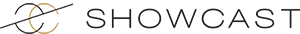

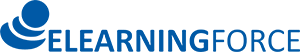









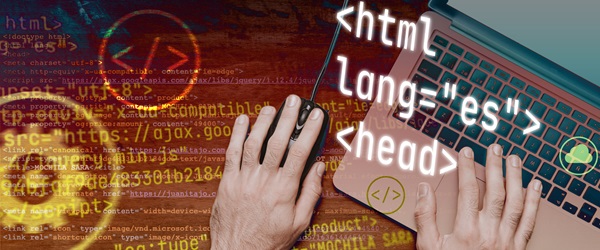












Belitsoft has been the driving force behind several of our software development projects within the last few years. This company demonstrates high professionalism in their work approach. They have continuously proved to be ready to go the extra mile. We are very happy with Belitsoft, and in a position to strongly recommend them for software development and support as a most reliable and fully transparent partner focused on long term business relationships.
Global Head of Commercial Development L&D at Technicolor