To increase the efficiency of business processes and avoid human errors by minimizing manual work, Belitsoft together with the Client opted for the following optimization:
- Replacing ERP with a brand-new custom-built Transportation Management System. It's the web-based solution, the single point of entrance for freight brokers to capture every phase of a freight management business cycle. Besides, unlike the desktop ERP, a new web app allows brokers to use the Transportation Management System anywhere they want, which brings much higher flexibility and job satisfaction.
- Custom API integration with 3rd-party applications to pull data automatically into and out of the Transportation Management System.
How Did the Transportation Management System Resolve Business Challenges Thanks to API Integrations?
1. API integration with 3 carrier marketplaces
Now a freight broker searches for a carrier for a new load directly in the Transportation Management System.
For that, a broker only clicks the “Post” button - and a request is automatically posted on the boards of 3 services.
After a broker assigns a carrier to a load, the application automatically communicates with these third-party services to remove a request.
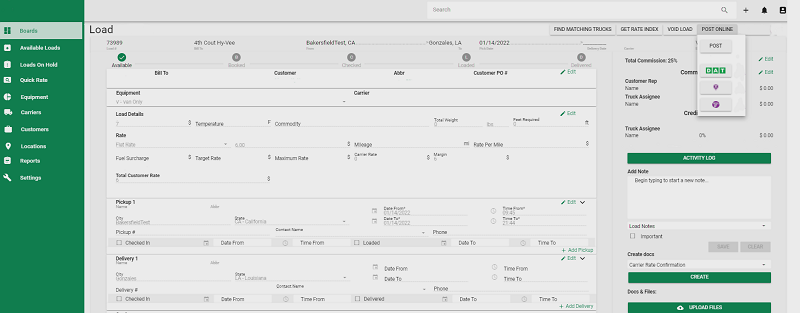
On the right top corner of the dashboard, you can see a tab with integrated third-party services and a Post button that automatically posts an order request
2. API integration with the carrier onboarding service MyCarrierPackets
It allows a freight broker to get a signed insurance and agreements automatically uploaded into the TMS.
At this stage, all the manual work of a freight broker boils down to sending a carrier an invitation link to the MyCarrierPackage service.
Every invited carrier is directed to a webpage, where they enter and verify their profile information, complete an electronic W9/W8 form and a certificate of insurance.
When a carrier completes this step, the Transportation Management System automatically gets all the data, creates a profile for a new carrier, and uploads all the agreements and an insurance.
On top of that, the Transportation Management System automatically updates the data from MyCarrierPackage every 24 hours. So if a carrier's insurance has expired, the carrier's status in the TMS will change to “Do not use”, and a freight broker will see a corresponding alert. Thus, a freight broker doesn't need to spend time to manually check the validity of each carrier's documents and assigns new loads only to the valid ones eliminating all the possible risks.
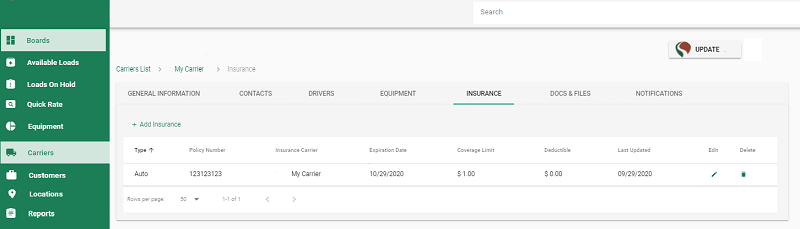
A carrier profile with actual insurance, contact, equipment, and other data that gets updated automatically daily
3. API integration with a load tracking app
The Transportation Management System is integrated with the truck load tracking app that uses GPS connection to monitor the vehicle location.
A broker sends an invite to a driver asking to share their location. Once a driver accepts it, the location info can be monitored through a Transportation Management System in a map view.
All the route log is also available in detail. In addition, there is a chat to communicate with a driver when needed.
The customer gets updates after every status change by receiving auto-notifications.
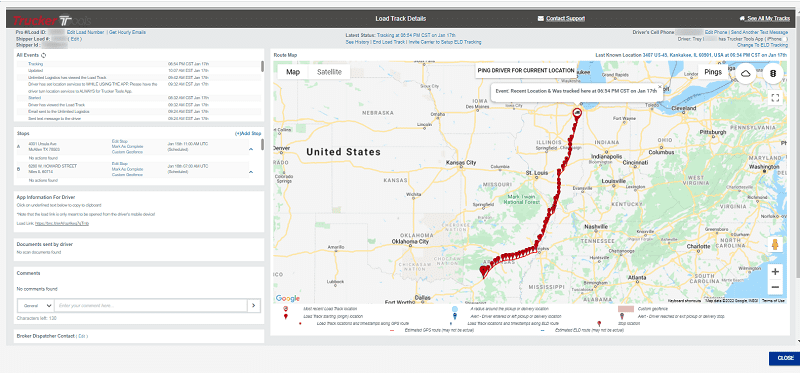
The map view of a truck route with a detailed log and chatting possibility from an integrated service available directly through the Transportation Management System
4. API integration with the third-party EFS system
Thanks to the integration of the Transportation Management System with the third-party EFS system, a broker issues an EFS money code for a driver in one click directly in the load dashboard.
The EFS code, its reference number, and the sum gets registered, and the check automatically goes to a driver.
Besides, the TMS “remembers” an advance payment as a sum with a negative value. This information goes to the accounting software and gets deducted from the final pay check to a carrier.
As a result, together with manual work, the risk of any human error is eliminated, and the freight management company never faces financial loss due to a human factor.
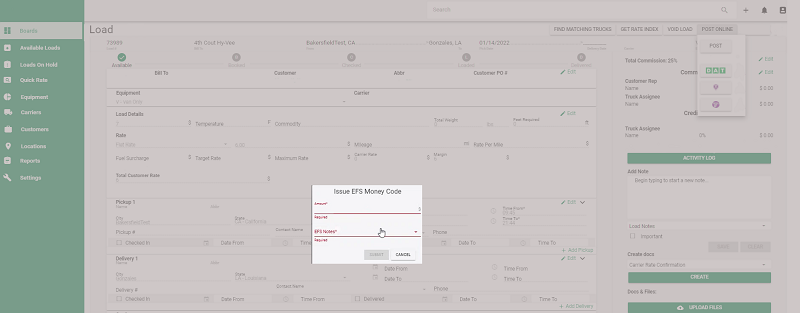
This is how a broker issues a voucher for a driver through the Transportation Management System in one click
5. API integration with the accounting software QuickBooks
The transport and logistics management system has been integrated with the accounting software QuickBooks.
When a broker creates a new customer or carrier in the Transportation Management System, a corresponding profile appears in the accounting software - no manual transfer of data is needed, and the risk of a mistake is fully eliminated. Any updates in customer and carrier profiles will also automatically transfer to the accounting software.
Invoices are issued after delivering a load. So when a load status changes for Delivered, the Transportation Management System creates drafts for an invoice (for a customer) and a bill payment (for a carrier) and communicates all the order details to the accounting app automatically. Then accountants use these drafts to create a final invoice and a bill payment.
6. Intergration with the AI-platform Hubtran
The Transportation Management System has been integrated with the AI-platform Hubtran that automates the transportation back-office.
The integration allows automatically uploading and resending the documents to:
- a freight broker who automatically gets all the documentation that accompanies a load (POD, Carrier bill, etc.) in the Transportation Management System;
- a customer who receives necessary documents together with an invoice automatically without contacting brokers.
- accountants of the freight management company who get all the collateral documents for a load transferred to the accounting software. So the company's accountants have all the documentation for every load visible and available in their system.
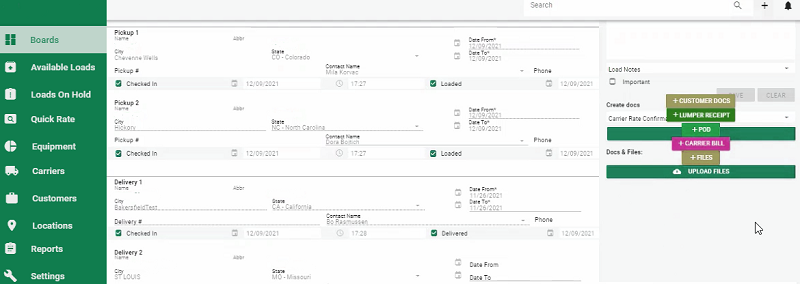
Uploading files option through a Load dashboard
7. Business Intelligence
The freight management company owners analyze the profitability of carriers and customers, as well as brokers' performance to make data-driven decisions for business processes optimization.
For that, all data about loads, carriers, customers, and broker's performance are gathered in the Reports tab of the Transportation Management System. The tab is available for selected admins, usually top managers and business stakeholders.
Here is what they can see in the Reports:
- The list of loads created by a selected broker within a certain period (can be filtered) with revenue, cost margin, and other information;
- The profitability of a certain carrier or customer with corresponding financial KPIs;
- The list of undelivered loads to double-check possible human errors and increase customer satisfaction;
- Invite statistics from third-party services to check the ratio of sent and accepted invites.
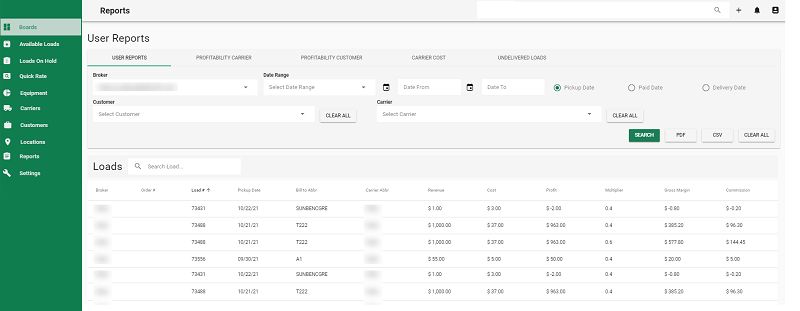
User report example with financial KPIs for a certain broker
Tech Stack Used in the Transportation Management System
Backend: PHP, Laravel, NodeJS, MySql, Dingo/API.
Frontend: Vue.js, Vuetify.











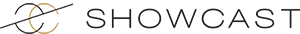

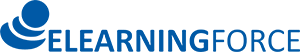








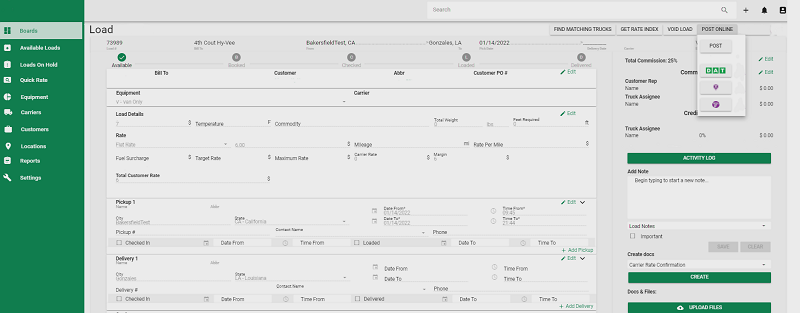
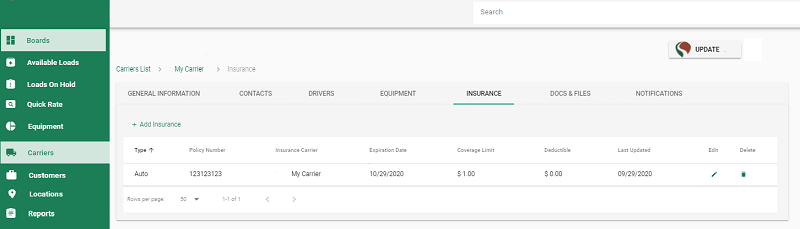
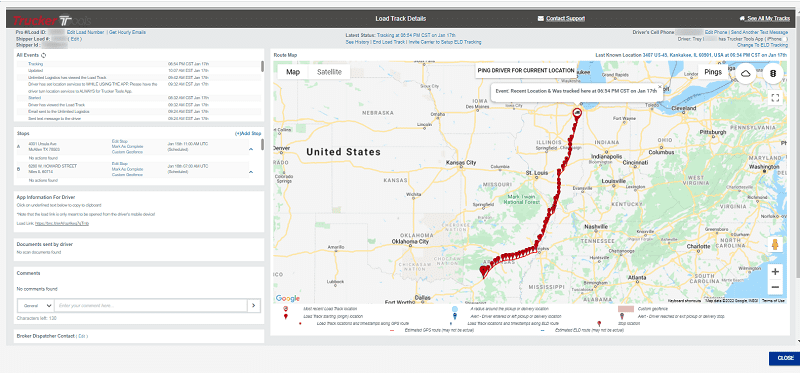
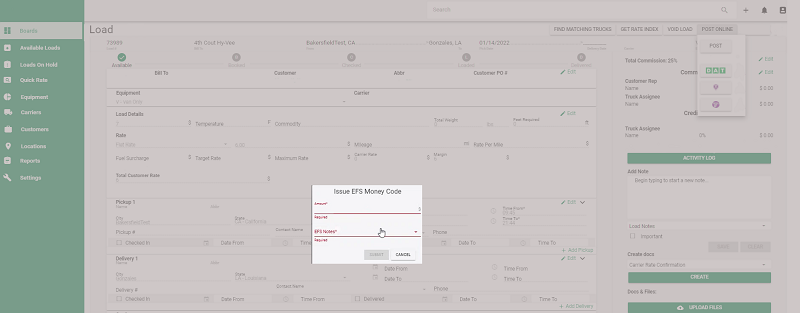
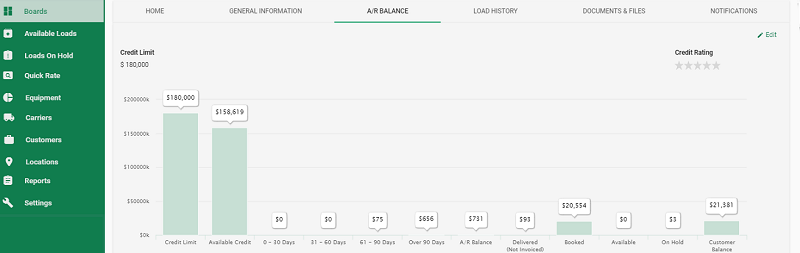
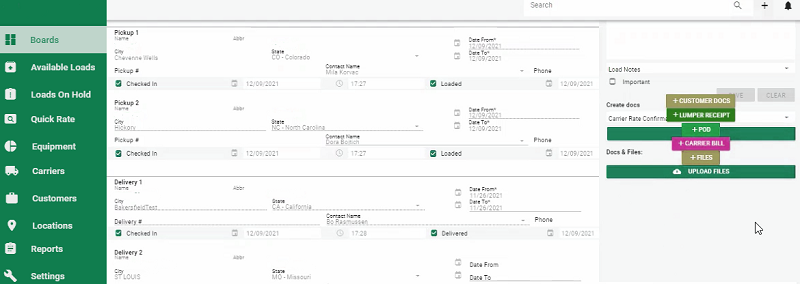
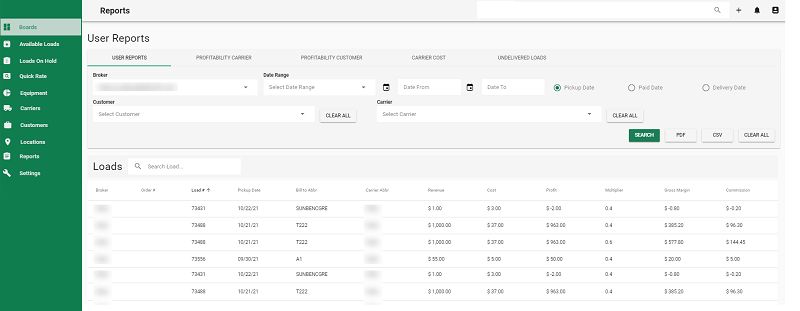
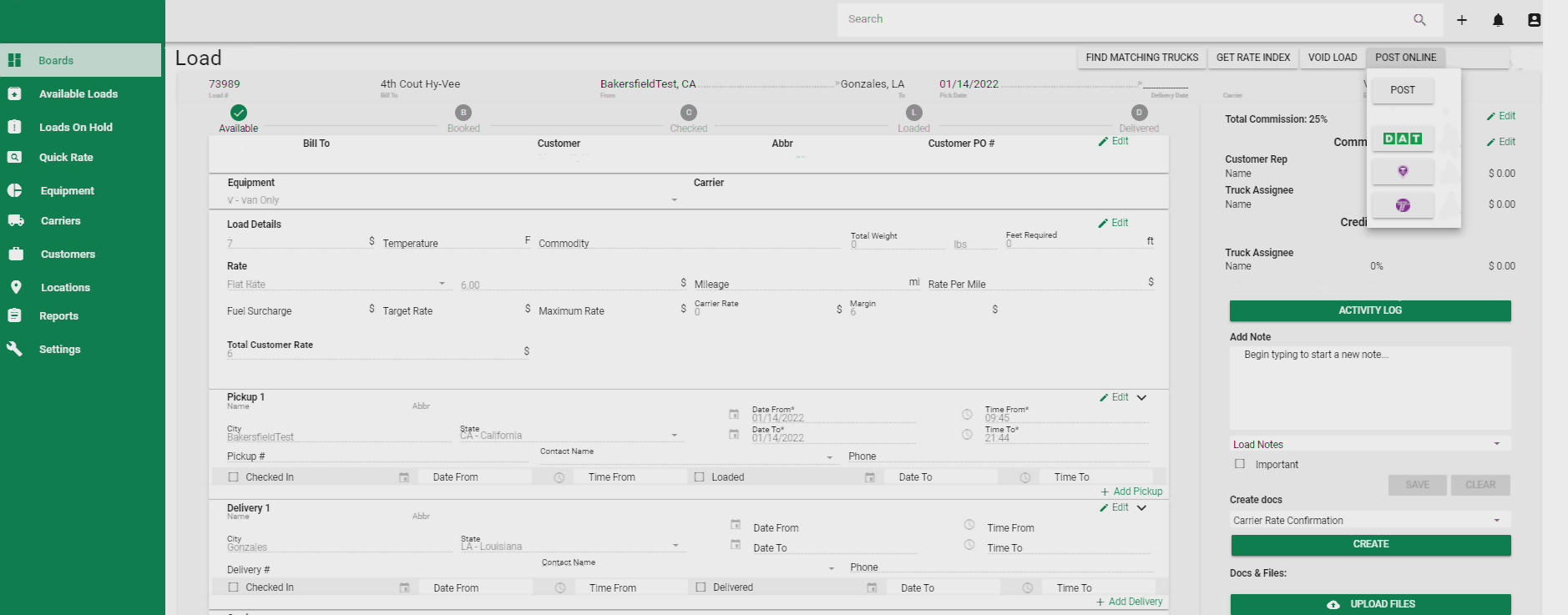
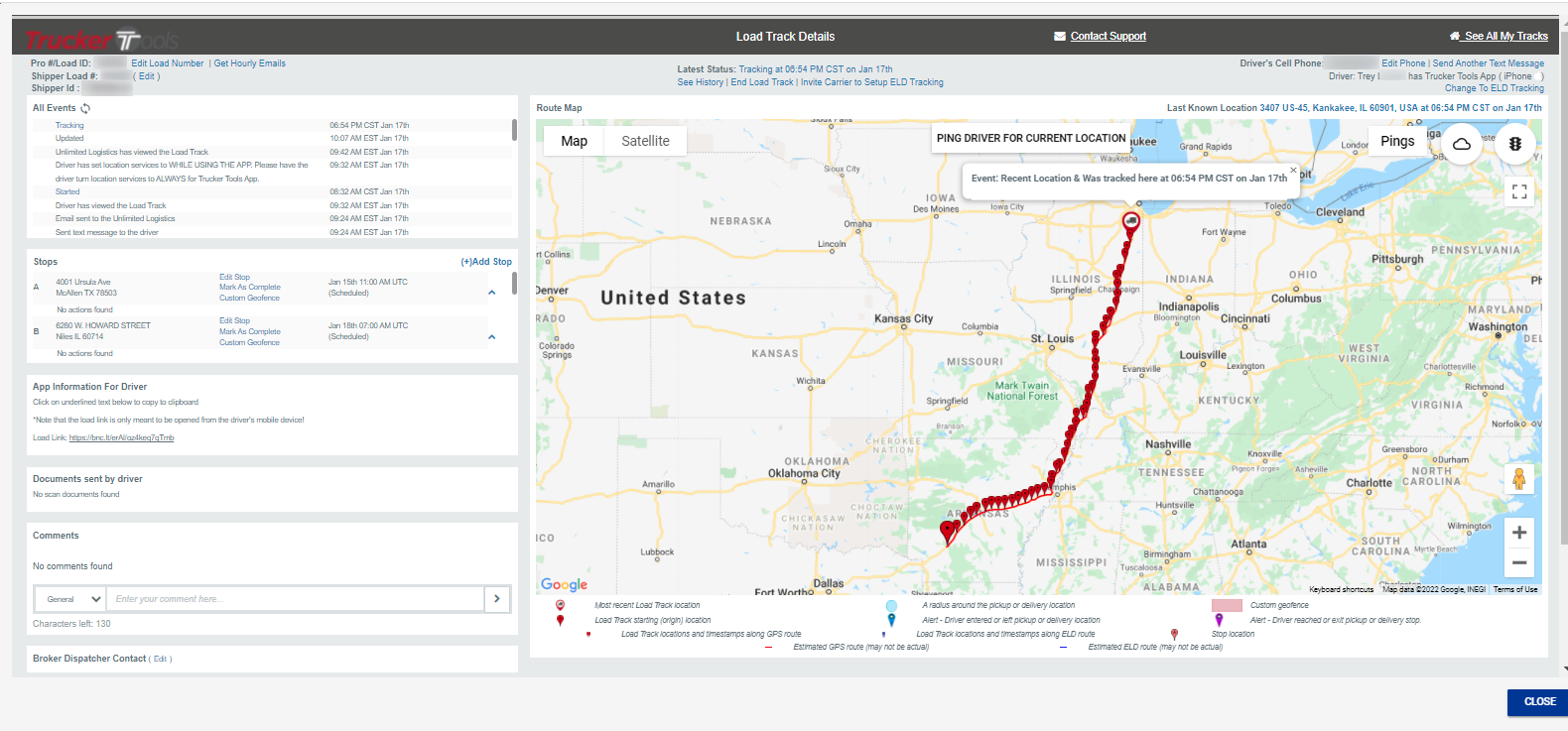
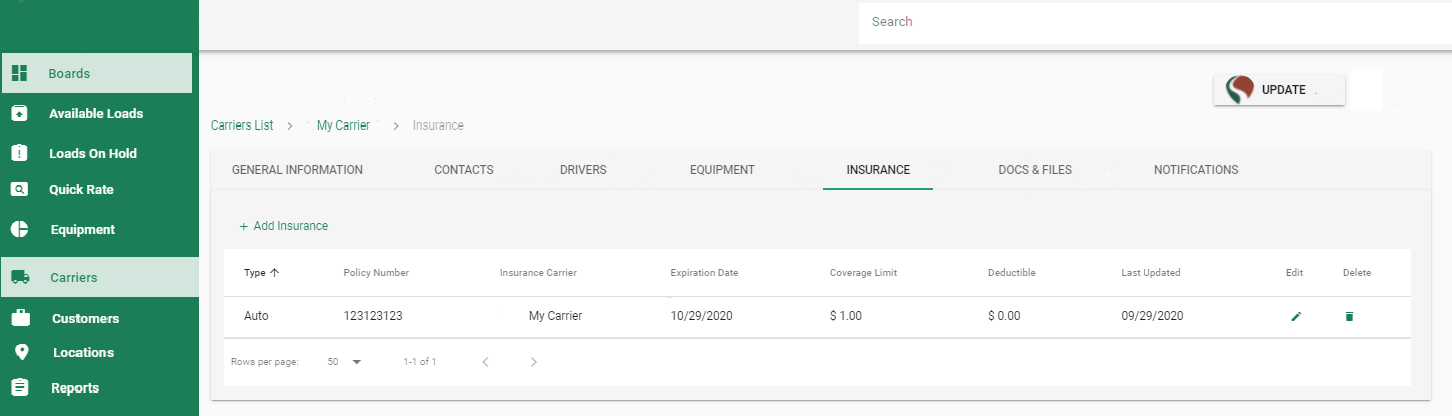
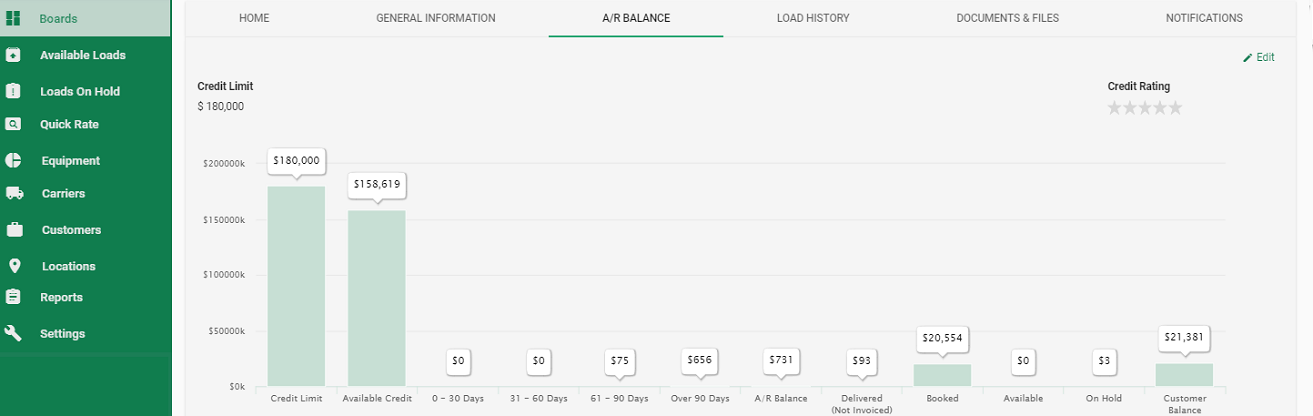
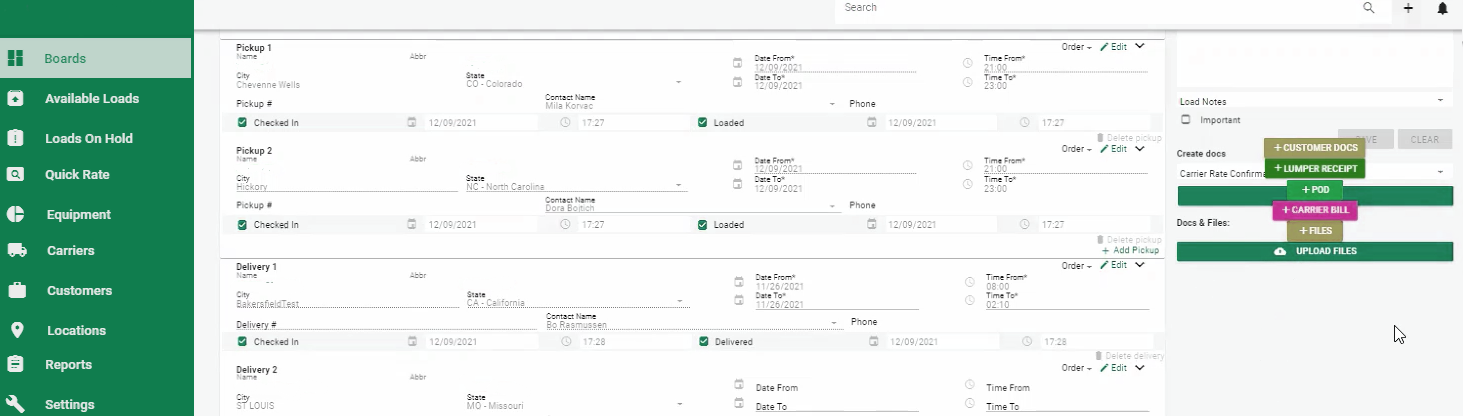
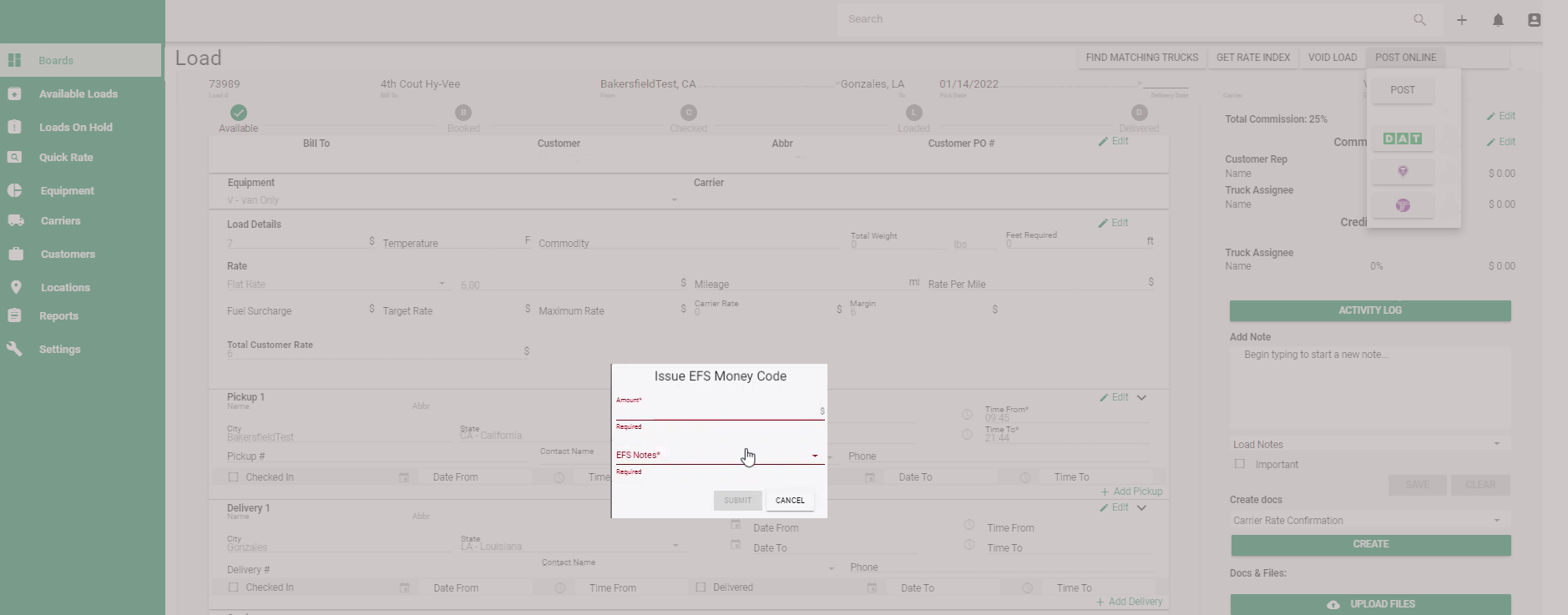
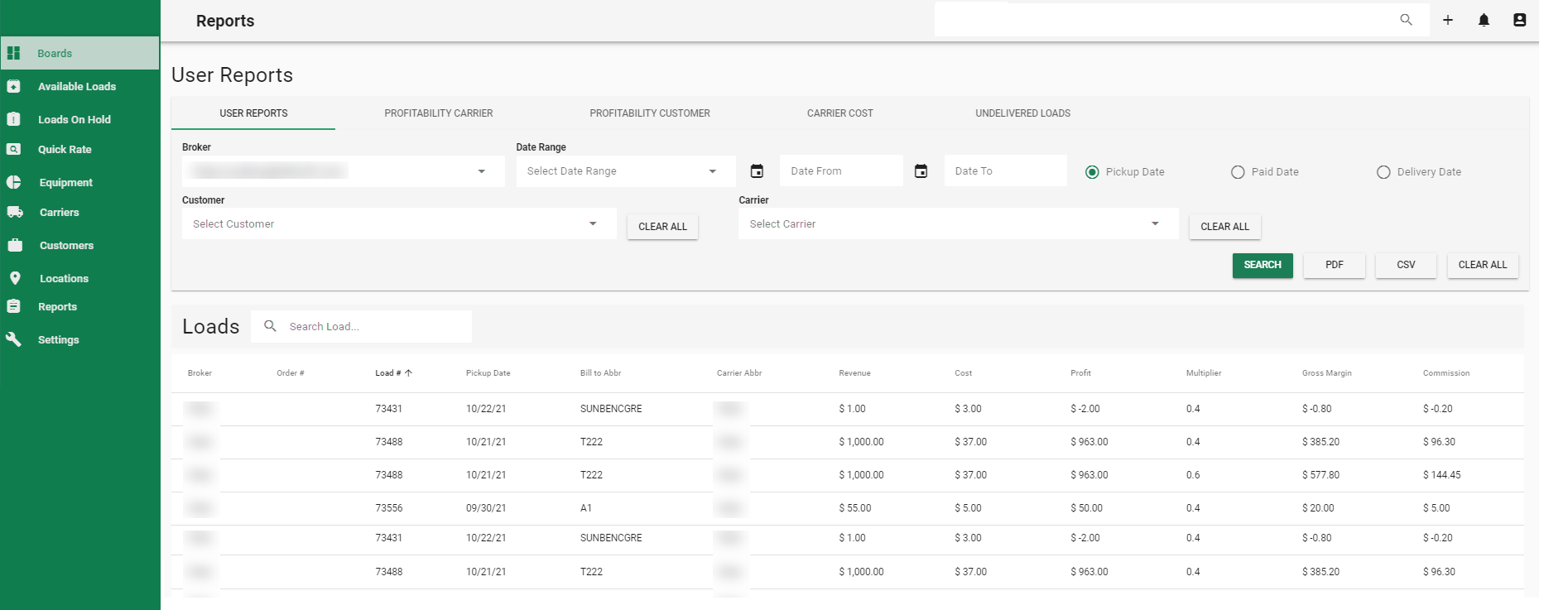












Belitsoft has been the driving force behind several of our software development projects within the last few years. This company demonstrates high professionalism in their work approach. They have continuously proved to be ready to go the extra mile. We are very happy with Belitsoft, and in a position to strongly recommend them for software development and support as a most reliable and fully transparent partner focused on long term business relationships.
Global Head of Commercial Development L&D at Technicolor