You know things that other people will pay for. You decide to teach via the Internet. Read this article for a step-by-step guide to launching your own online teaching business. And should you have any other questions, feel free to drop us a line - we’ll be glad to help.
How Belitsoft Can Help
- Course creation. If you have the knowledge but don’t know how to turn it into an elearning course, we can help to do just that.
- Custom course platform development. Some courses are just too unique in their instructional design to fit a premade platform. We can develop a custom one that fits your needs.
Content creation
Learning materials are always at the core of any teaching program. After all, you need to decide what you will teach before deciding on how to do it.
Firstly, it is important to narrow down the topic to make it more precise and easy to digest, not to mention easier for you to start with. For example, you can be an expert at teaching Spanish as a foreign language. But creating a comprehensive course for the entire language would take an enormous amount of time. You would be better off with limiting yourself to “Business Spanish” or “Spanish for travelers” to position yourself better and put the course out there earlier and cheaper.
Secondly, the content format (text, audio, video, serious game, etc.) should fit the subject and target audience. Teaching pronunciation with text only is pointless, just as the children would be bored with plain text.
Finally, choose the right tools for the job. For example, JoomlaLMS has an embedded course builder that would allow you to create and structure the content before uploading it to the same system - this would be useful at later stages.
Monetization model
You need to decide how exactly will your online school bring in revenue. Fortunately, there are two viable and popular models that you can use.
The first one is making the course subscription-based. A learner would pay a fee to obtain access for a set amount of time. Usually, there are several payment plans with different terms and benefits (e.g. a 4-month package would grant a bulk discount), this both helps learners choose the one that fits them the most and allows you to make more money by making more sales
An example of such an approach could be TET - a platform for learning driving theory and preparing for exams. It could take different people a different amount of time to ensure their readiness, so having a subscription-based model is appropriate.
The second option is having your users make a one-time payment for accessing your course. Usually, there is still a time limit to prevent abuse (e.g. sharing the purchased learning materials with many other people) but the limit is large enough for a learner to complete the course several times. With this model, you could also have a number of different plans, only the approach to perks should change.
For instance, Ticken (a touch-typing course) offers four packages, with more expensive ones including training aids, examination, and certification.
Platform selection
Now that you know what you will sell and under which conditions, you can select a platform to publish your online course.
There is a number of factors to consider:
- Can the platform run your course?
- Does it support the payment methods your learners prefer?
- How much flexibility does it allow you in terms of branding, pricing, and design?
- How much work would it take to get the result you want with the specific platform?
- And more
For more details on this step, read a dedicated article on choosing the best platform.
Course creation
We will use JoomlaLMS as an example for further activities.
To create a new course click the “New” button under the “My courses” tab.
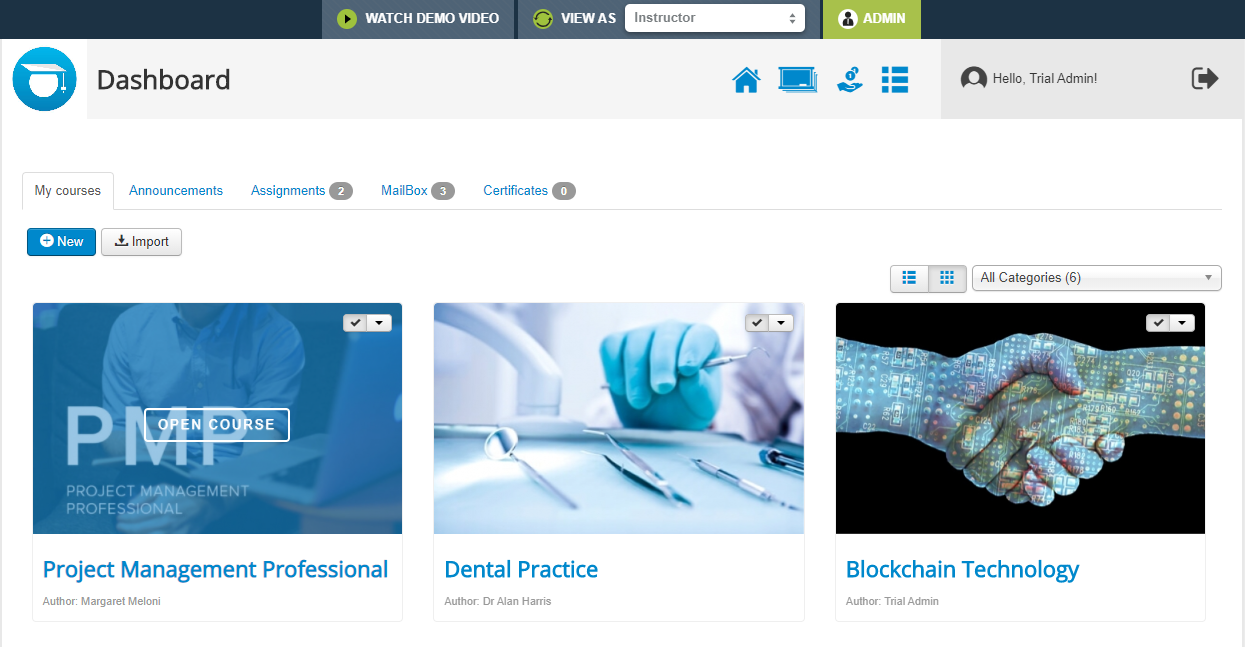
Select the appropriate category and enter a brief description in a field below.
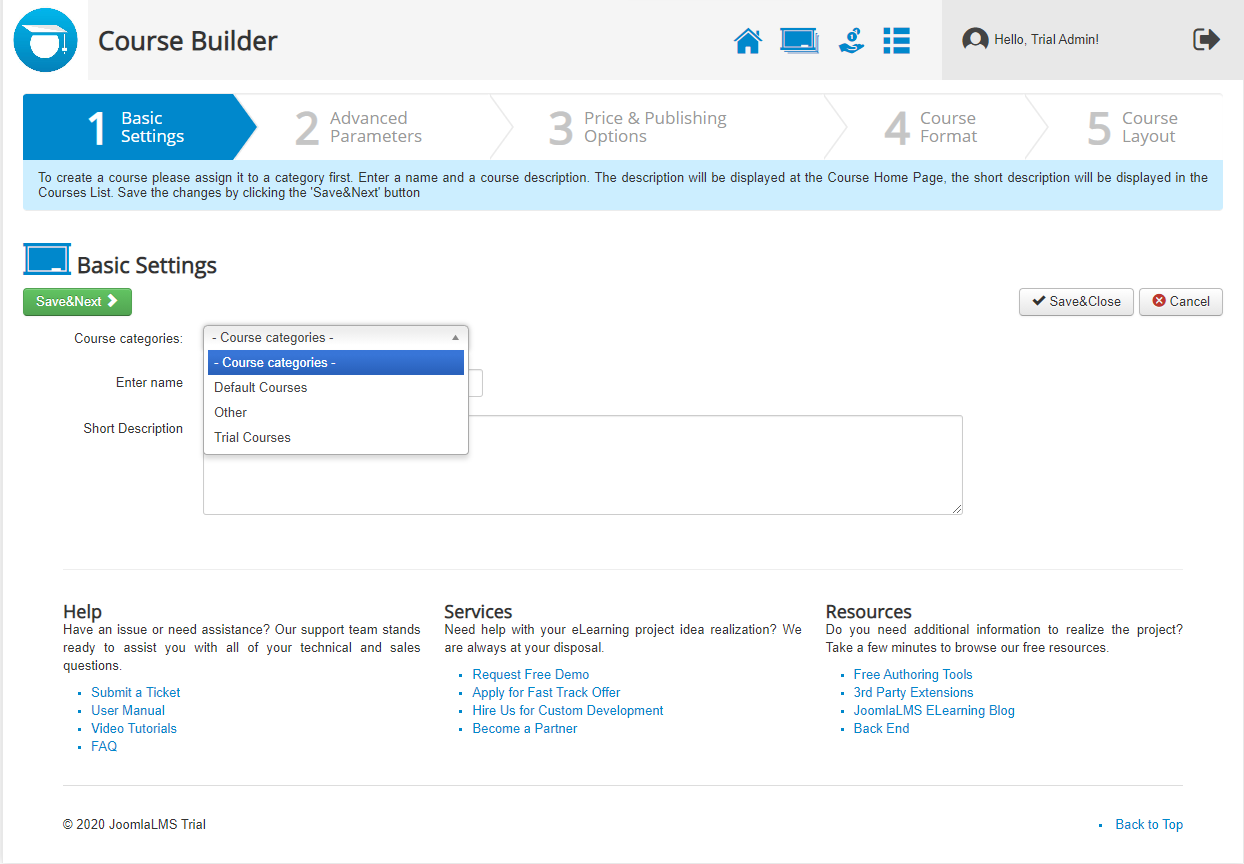
Once you are done, click “Save&Next” to move to the next step. The “Advanced Parameters” screen allows you to choose the visuals for the course, the fitting grading method, prerequisites for enrollment, and more.
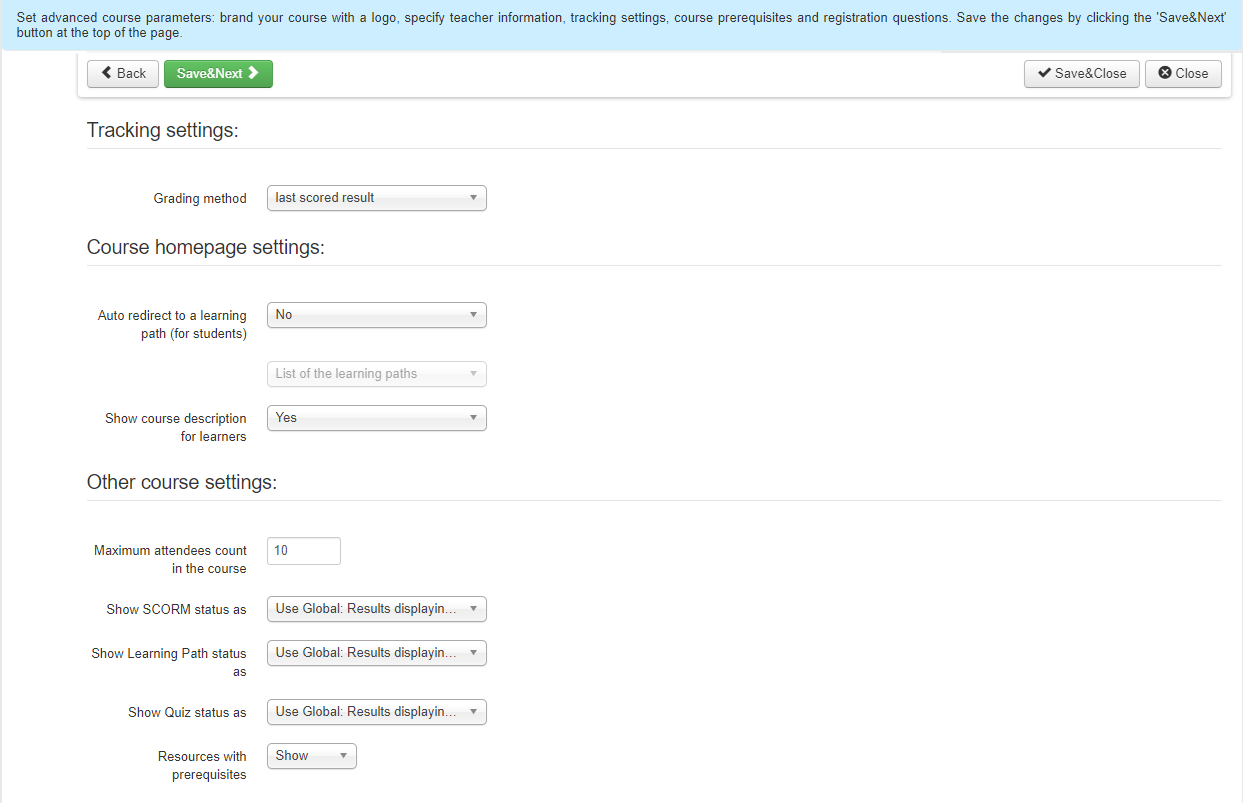
The next step, “Price and Publishing Options” would let you release the course and implement the chosen business model. Use the “Add” button to create more pricing options. The “Type” drop-down menu on the right allows you to choose the duration of access (basic, date-to-date, date-to-lifetime, etc.), and the input fields will let you enter the price, the package name, and its description.
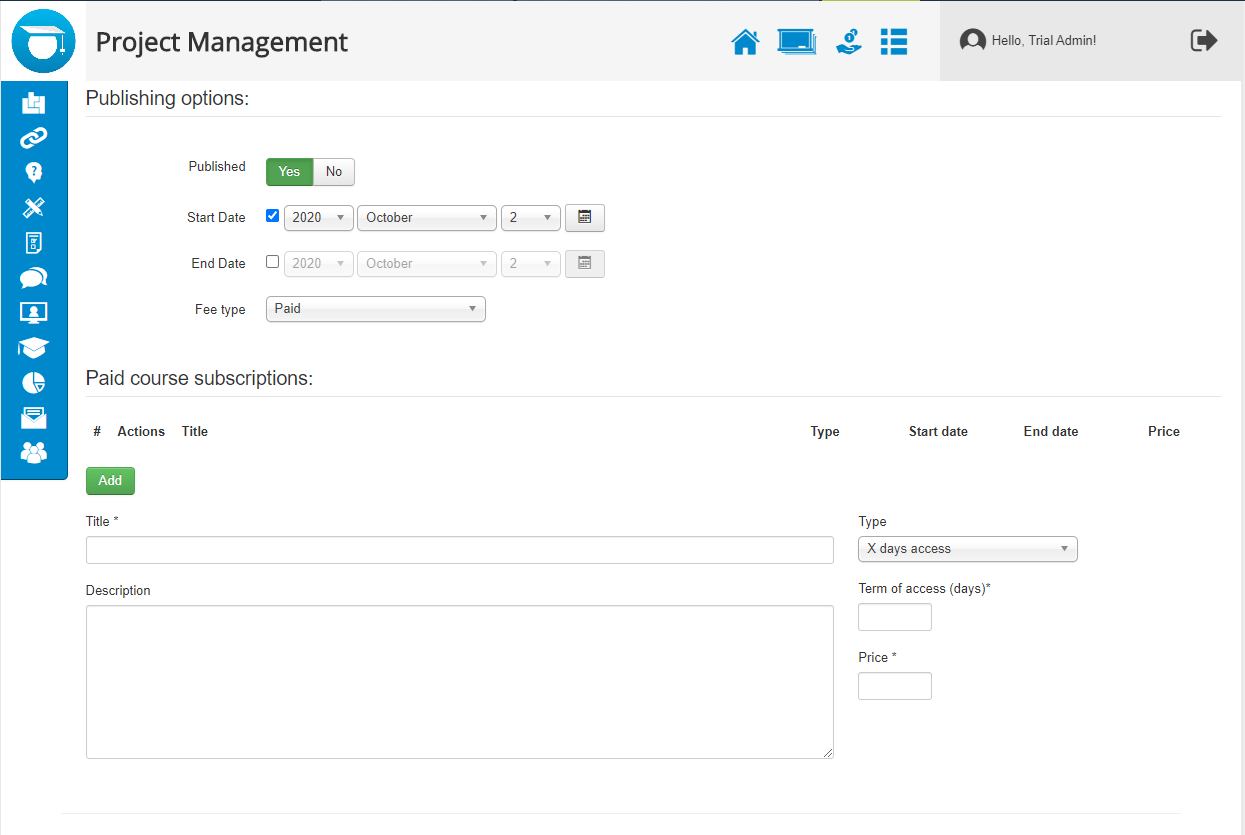
The “Course Format” screen will let you choose the way your course would be structured (Learning path-based, lecture-based, or webinar-based). The approaches differ in terms of how involved the teacher is, what the main tool is, and how the knowledge is imparted upon learners.
This is also the place to enable or disable the tools that will be open to the teacher and students.
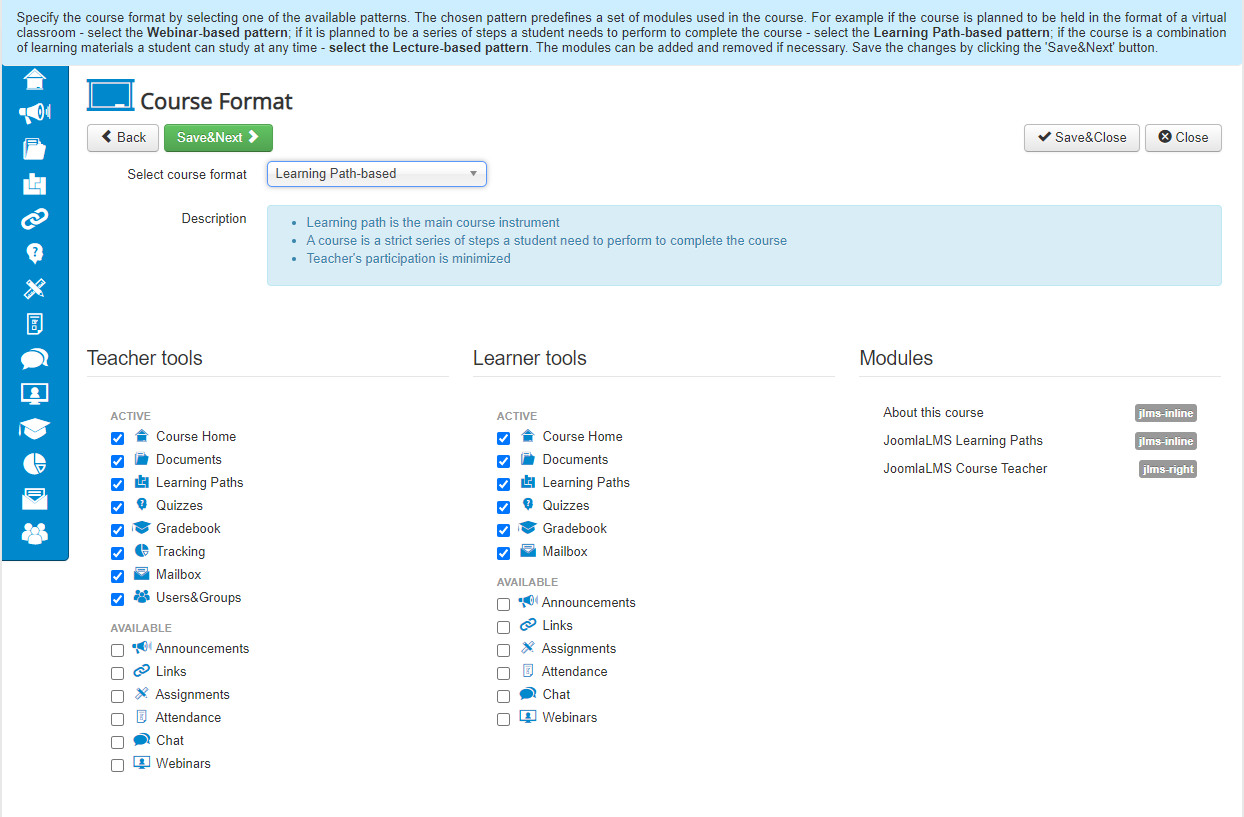
Finally, the “Course Layout” tab would allow you to add the appropriate modules and learning paths, as well as write a compelling course description and set up the way that learners would view the course. The modules (including those in the sidebar) can be rearranged with simple drag-and-drop.
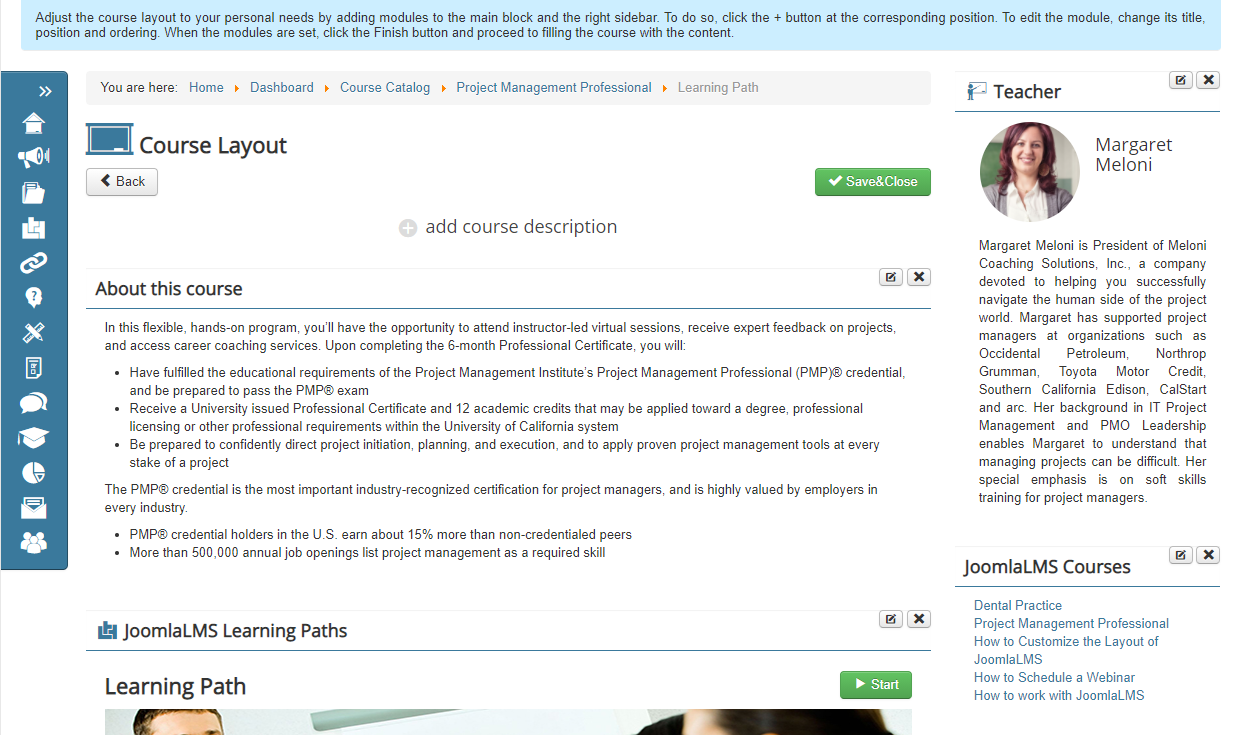
If you plan to award certificates to your students, this can be done. Click the “Quizzes” button in the left sidebar.
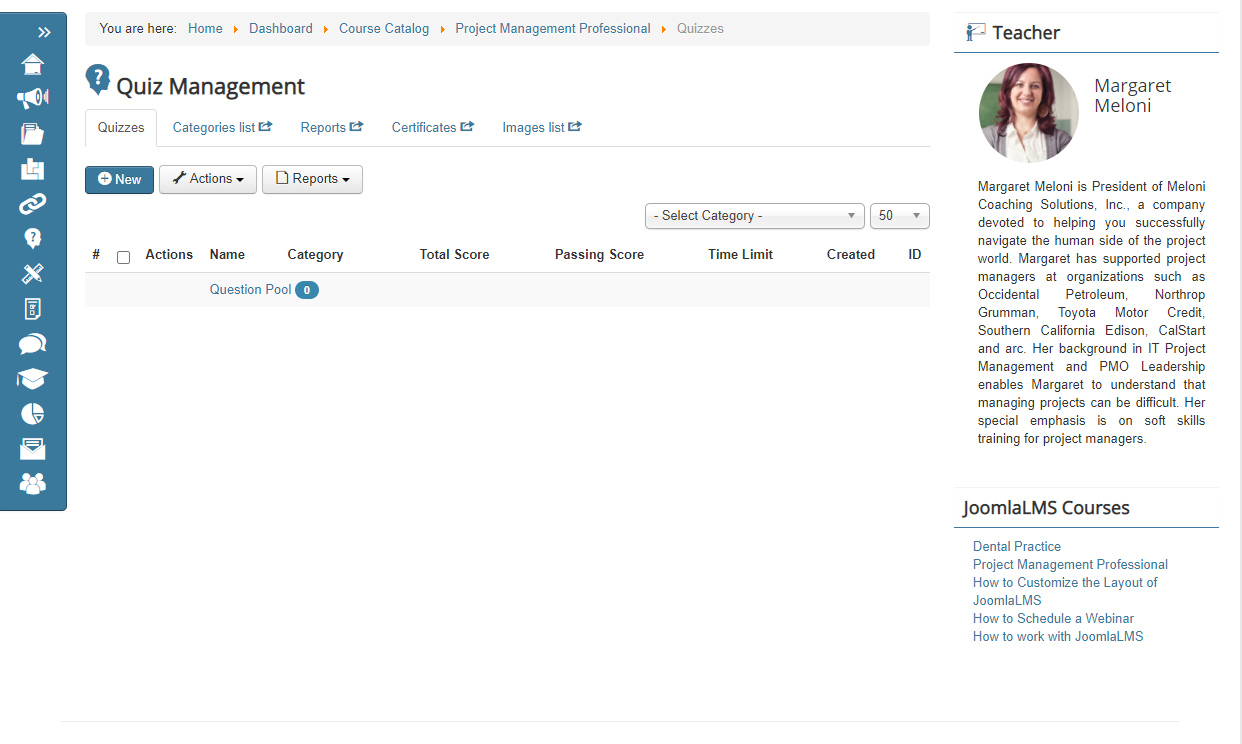
Select the “Certificates” tab and press the “New” button to create a certificate. You can choose the background, write the text that would automatically adjust to each specific student, use custom fonts, and more.

For a long and complex course, you should create a learning path to guide learners. Click the “Learning Paths” button (4th in the left sidebar).
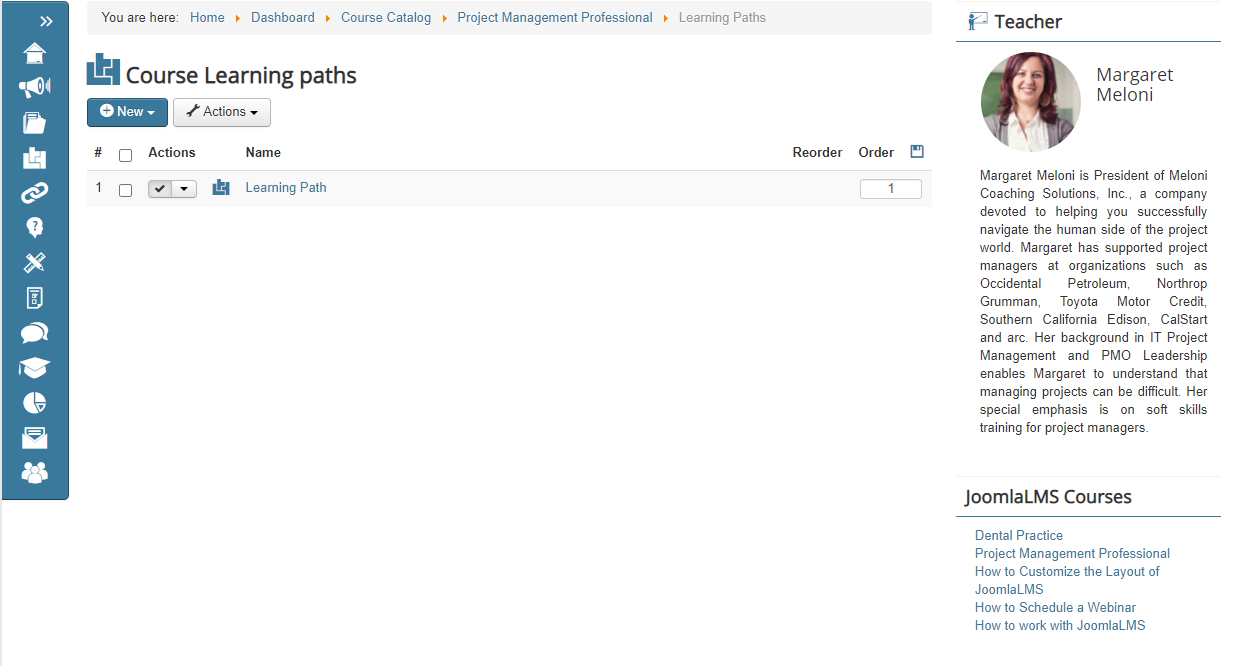
The “New” button will allow you to create or import a new learning path. The “Actions” menu lets you delete items, edit them, publish/unpublish them, and save the order of the learning paths. This is useful when you have multiple paths, so you can affect several at once.
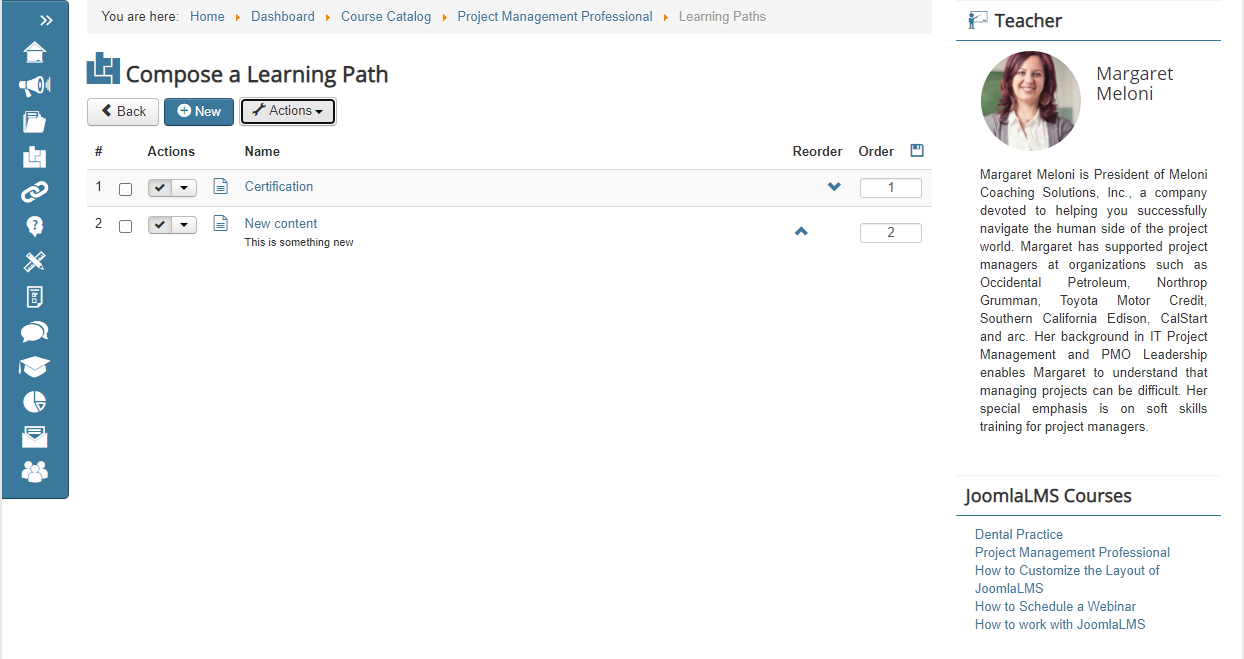
Within a learning path, you can create new steps by pressing the “New” button and creating the step with a WYSIWYG editor. The order of the steps can be rearranged on the learning path screen (see above).
Once you are done with your learning path, return to the course page using the breadcrumbs menu above.

If you want to edit the course further, just click the “Edit the course” button. Otherwise, you are all set and your course is live!
Analysis
Once you start getting your first students (read about attracting them in our article on starting an online course business), the system will gather data that you could use to optimize the course. To open the analytics, return to the course page and select the pie-chart icon from the left sidebar. If you hover over it, the title “Tracking” will pop up.
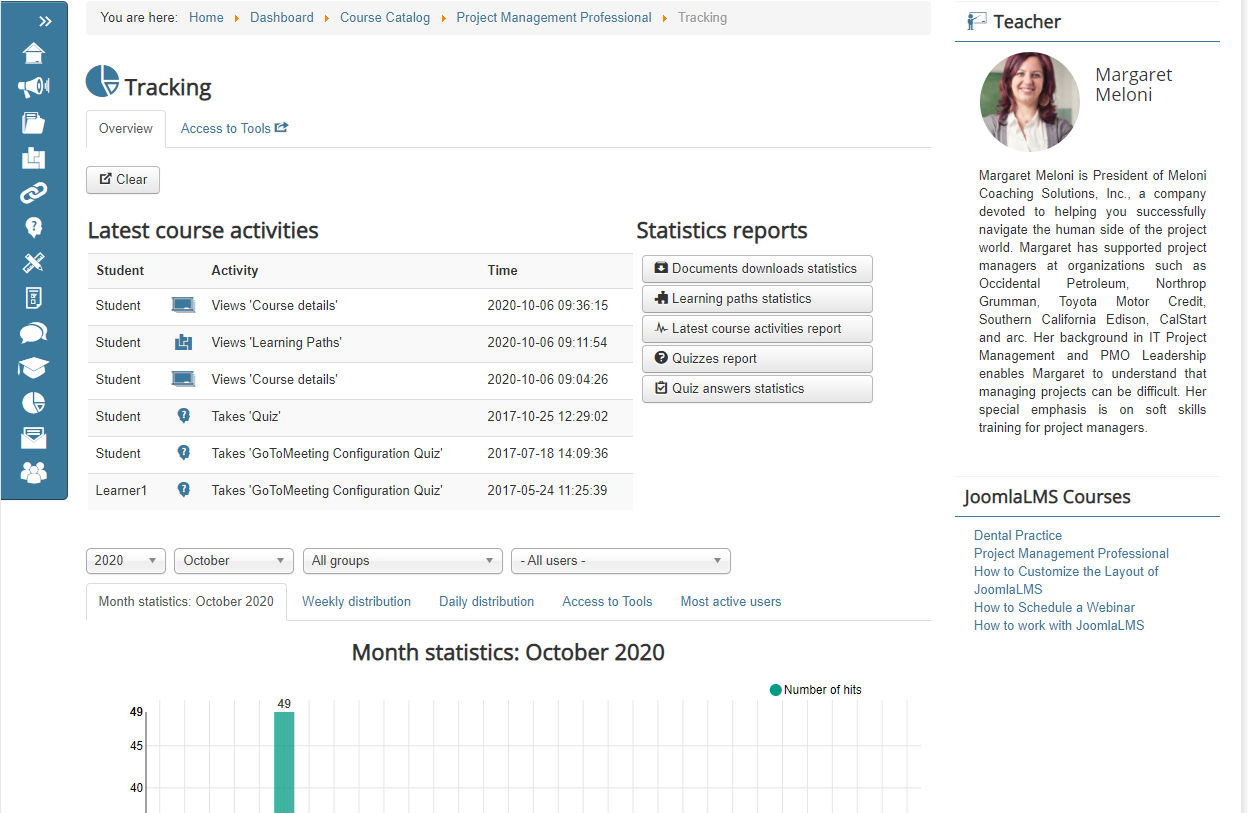
This tab will show the latest course activities, as well as usage statistics that can be filtered by day, week, month, or year (simply select the empty dialog option from the “Month” drop-down menu), as well as by user groups and specific users.
Statistics reports will show you various data on learning paths, quizzes, activities, and more.
Another way to get valuable insights about your course is direct student feedback. There are two main ways to communicate with your learners.
The first one is chat. Just click the “Chat” button in the sidebar on the left and talk to anyone and everyone enrolled in your course.
The second one is the inbuilt mailing system. Click the “Mailbox” button in the left sidebar to open a simple interface that allows you to send and receive messages within the platform.
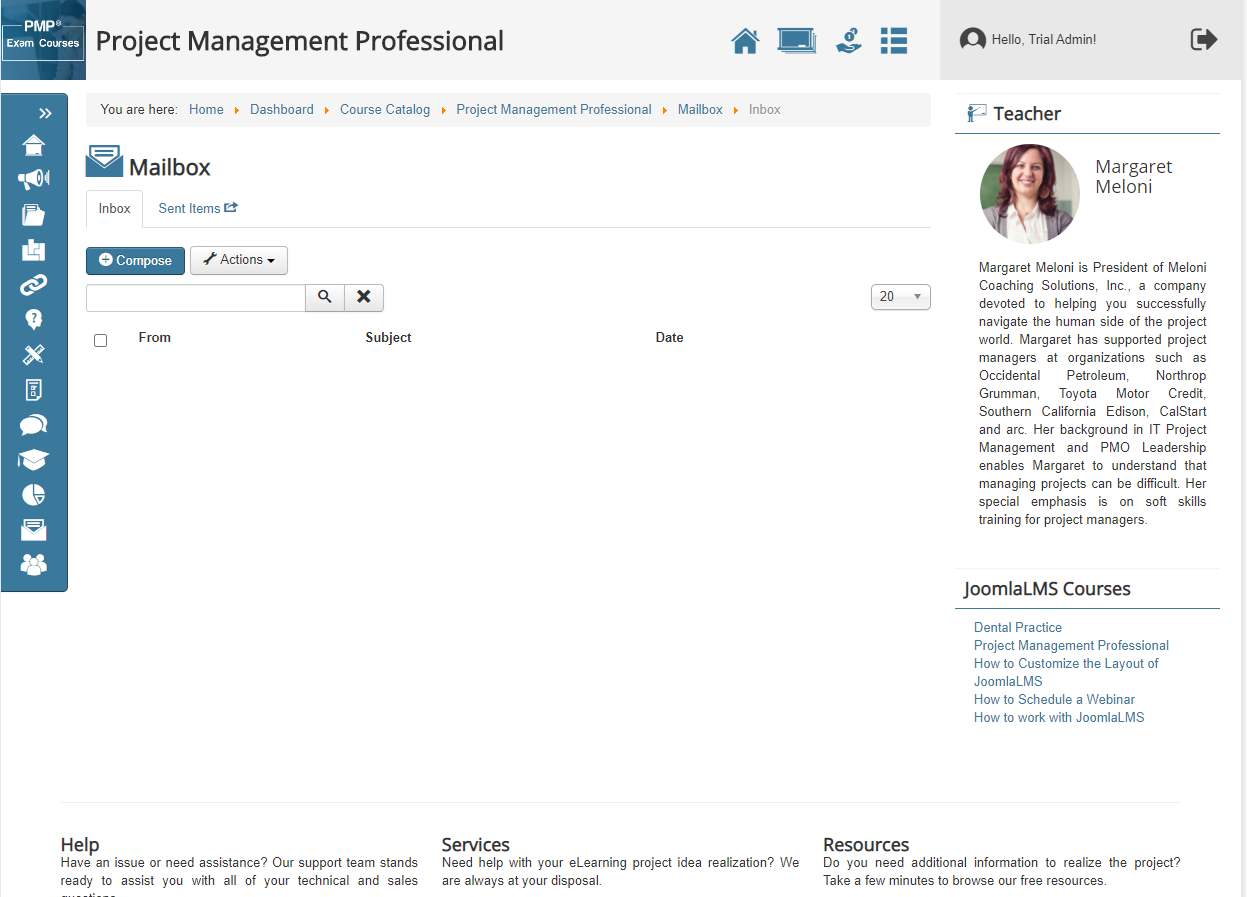
Rate this article
Recommended posts
Portfolio
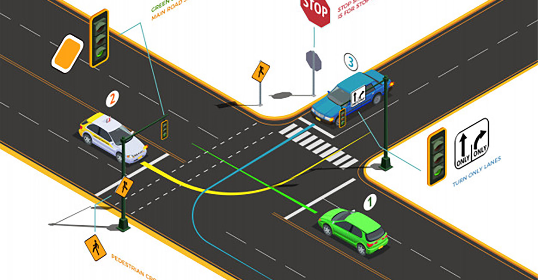
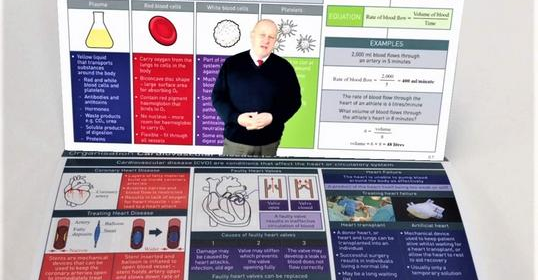

Our Clients' Feedback










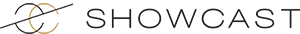

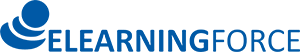









.png)
.jpg)
.jpg)













Belitsoft has been the driving force behind several of our software development projects within the last few years. This company demonstrates high professionalism in their work approach. They have continuously proved to be ready to go the extra mile. We are very happy with Belitsoft, and in a position to strongly recommend them for software development and support as a most reliable and fully transparent partner focused on long term business relationships.
Global Head of Commercial Development L&D at Technicolor