When migrating to the cloud, businesses may face the risk of overspending or bad performance. Typically, it happens due to the wrong resource allocation. To detect the issue early or prevent it at all, we integrate a user-friendly analytics system that surpasses on-premises performance after migration. This system includes intuitive dashboards and proactive alerts to keep stakeholders informed and ready to take action. The dashboards primarily focus on key technical metrics that directly impact your cloud solution's performance and costs. With continuous monitoring and optimization, we guarantee a smooth cloud journey at every stage.
The Challenge of Accurately Assessing Cloud Workload
If not planned well, moving from on-premises to cloud systems can use up a year's budget much faster than expected. The difficulty arises from accurately assessing the performance requirements of workloads in the new cloud environment. There are also differences between on-premises and cloud provisioning, leading to poor resource allocation decisions if not timely addressed.
To avoid these issues, our cloud experts apply a step-by-step pipeline to ensure that you don't overspend by overprovisioning resources in the cloud nor your users experience a lack of performance due to underprovisioning resources.
Here is how we do it.
Collecting on-premises performance data as a benchmark
We start with collecting information - metrics, logs, and traces - from your on-premises infrastructure to create a comprehensive performance profile. This step is fundamental, as it establishes a baseline against which we can measure the success of the migration.
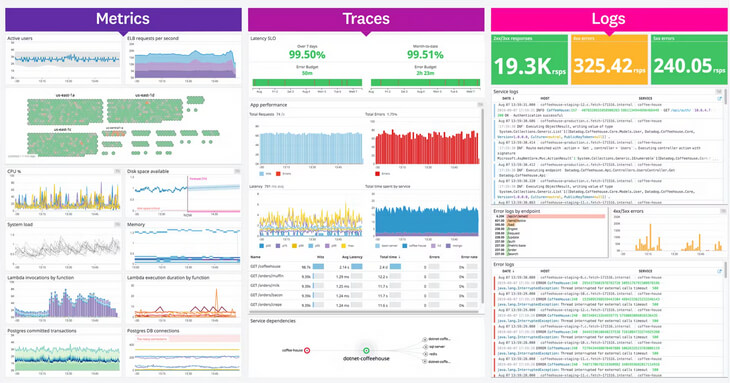
- Logs provide detailed information about system activities and events. For example, we see that the database makes 10 user data requests for a single page load.
- Traces track the execution of specific processes through the entire system, like an order processing trace in an e-commerce system. It tracks the entire order processing workflow, recording each step, such as order creation, payment processing, and shipment. Traces help identify bottlenecks or failures in the process to prevent them further.
- Metrics capture system functioning at a specific point in time. Page load time, throughput, errors, and performance are measured by Work Metrics. Resource Metrics, like CPU utilization, measure a system's current state, looking at factors like utilization.
Setting precise benchmarks for cloud environment sizing
Data migration testing is essential before transitioning to the cloud as it validates expected cloud performance. We can refine benchmarks to reflect accurately cloud capabilities and address limitations by scrutinizing data and applications. This process helps in avoiding overprovisioning resources in the cloud, ensuring cost-efficiency, and maintaining performance without compromising on user experience.
Rather than duplicating your on-premises setup in the cloud, we establish clear benchmarks based on your existing metrics, traces, and logs. These benchmarks are instrumental in determining the expected values and usage patterns for your system in the cloud.
For example, we may set a CPU utilization benchmark around 80% for typical operations, ensuring efficiency without overwhelming resources. We also strive for high accuracy, aiming to keep the error rates below 1% for over 99% of all transactions.
These benchmarks serve as reference points for ongoing performance monitoring and future adjustments, so we can guarantee that your cloud system operates within optimal parameters.
Setting actionable and relevant alerts for timely responses
Once we establish precise benchmarks using your on-premises data, our focus shifts to optimizing performance and cost management in the cloud. Your team receives alerts through a robust system to maintain software health and respond to deviations from benchmarks. There are two types in our alert system that can be used and combined:
- We apply fixed alerts to prevent exceeding a defined absolute value. For example, we are aware that the search index size is 2GB. With cloud changes, it may occasionally increase to 4GB. However, if it exceeds 5GB, we set an alert because it surpasses our defined limit. This type of alert is crucial for detecting and responding to critical issues that require immediate attention.
- We also apply adaptive alerts, that are more dynamic and tailored to monitor and respond to abnormal behavior in metrics over time. For instance, in cloud migration, adaptive cost alerts help manage your expenses by analyzing factors like storage, bandwidth, and computing resources. Let's say your usual monthly cloud budget is $2,500, but you're gradually adding more resources like virtual machines or database storage. These alerts automatically adjust your spending limit accordingly, up to $3,000 over a year, without notifying you. However, if there's an unexpected surge, such as a sudden increase in database storage usage, your team will be promptly alerted, just like with fixed alerts. This approach allows for flexible and intelligent cost management, adapting to your evolving cloud resource needs.
By combining both alert types in your monitoring system, you're equipped to resolve issues promptly and minimize non-actionable alerts.
Disparate Data Collection as a Barrier to Performance and Cost Management
The challenge of using multiple monitoring tools lies in their separate data outputs. This complicates a unified analysis of performance issues or cost overruns, and hinders obtaining a single view of the impact or root cause of incidents or overspending, ultimately prolonging their duration.
To address this, we integrate various tools into a singular analytics platform. This platform merges technical metrics from different monitoring tools through APIs and presents them in a customizable dashboard for relevant stakeholders. We help transition from reactive to proactive monitoring, preventing potential incidents from escalating.
Streamlining monitoring with AWS/Azure tools integration
For enhanced continuous monitoring after migrating to the cloud, our cloud specialists can integrate monitoring tools provided by AWS and Azure into your single custom monitoring system for convenient and unified access to all your data through a single platform.
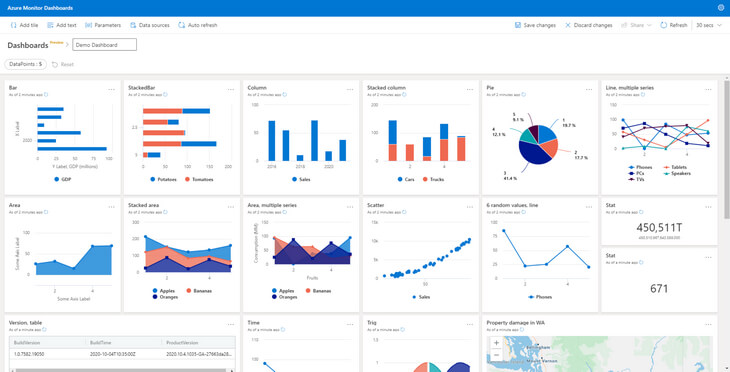
With all data in one place, managing cloud performance and expenses becomes more efficient, helping you avoid overprovisioning and unexpected costs.
Our development team can create unified custom analytics to help you avoid poor performance and overspending in the cloud. Talk about your specific case with the cloud expert.
Portfolio

Our Clients' Feedback










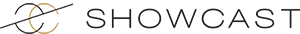

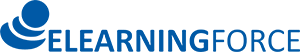








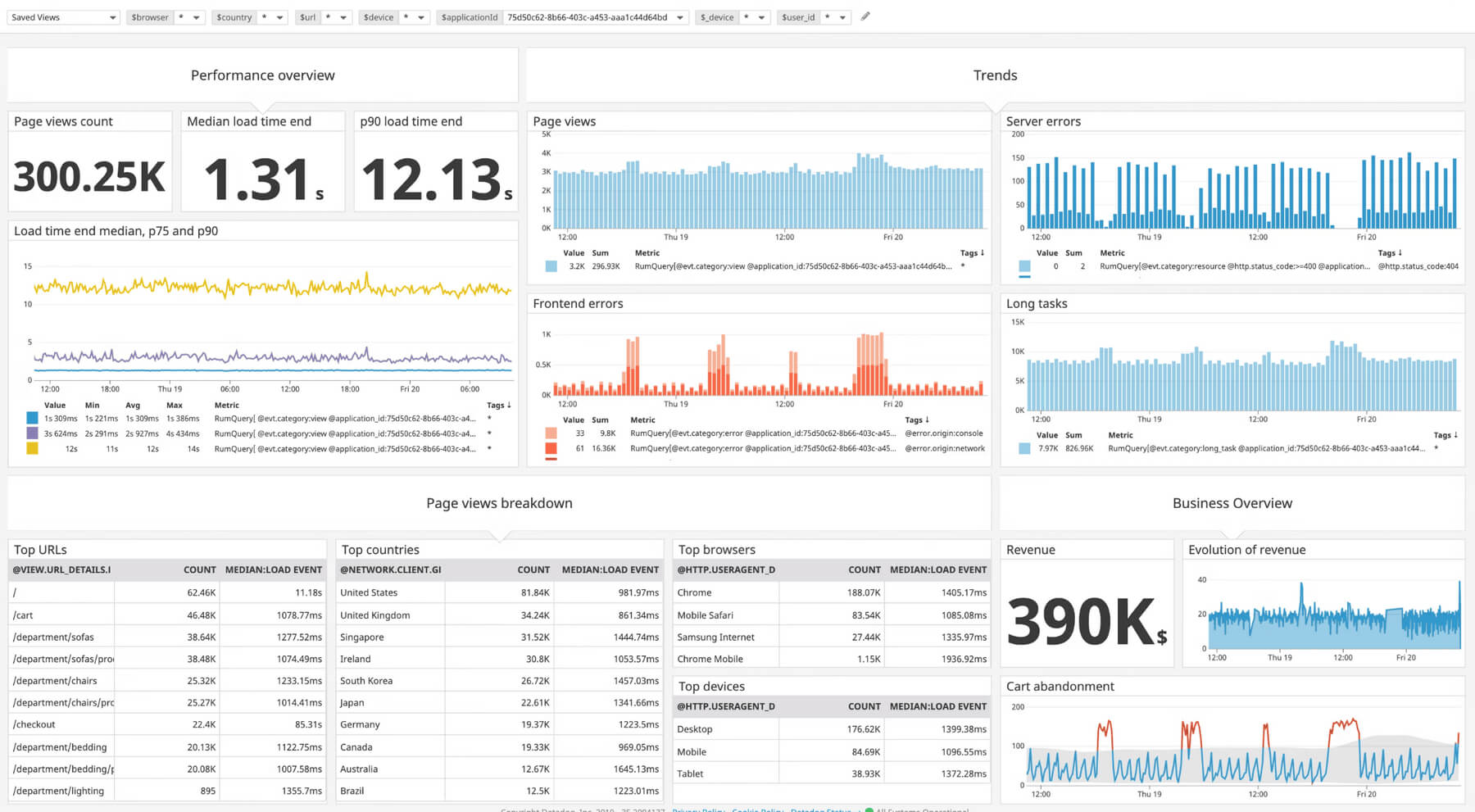
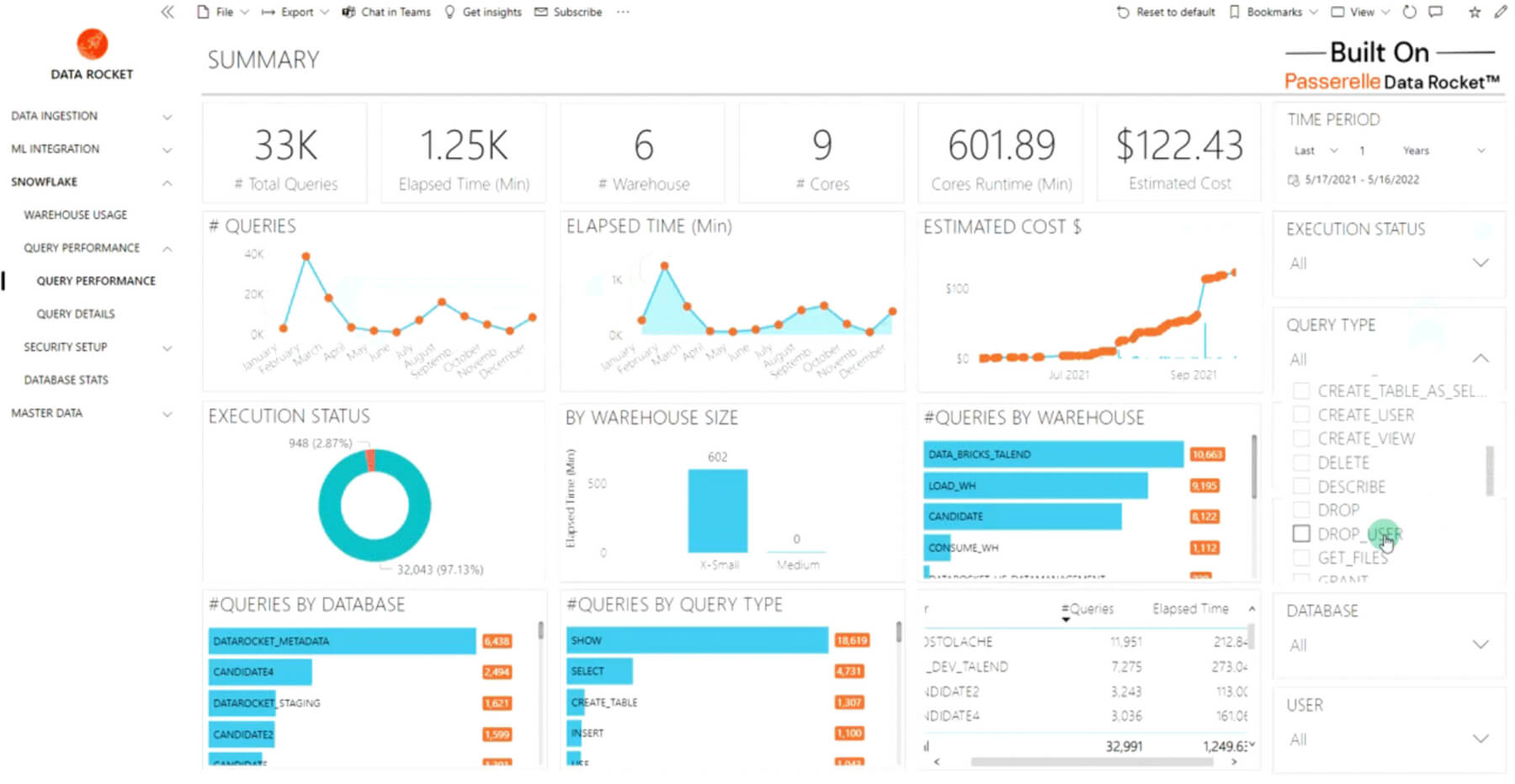















Belitsoft has been the driving force behind several of our software development projects within the last few years. This company demonstrates high professionalism in their work approach. They have continuously proved to be ready to go the extra mile. We are very happy with Belitsoft, and in a position to strongly recommend them for software development and support as a most reliable and fully transparent partner focused on long term business relationships.
Global Head of Commercial Development L&D at Technicolor